The new developer preview of Windows 8 released does not feature the classic style start menu which was available in Windows 7. Instead it features a metro style start screen with apps pinned to it. But if you like the good old classic start menu, then you can easily switch between the old start menu and the new start screen in Windows 8 using Windows 8 Start Menu Toggle.
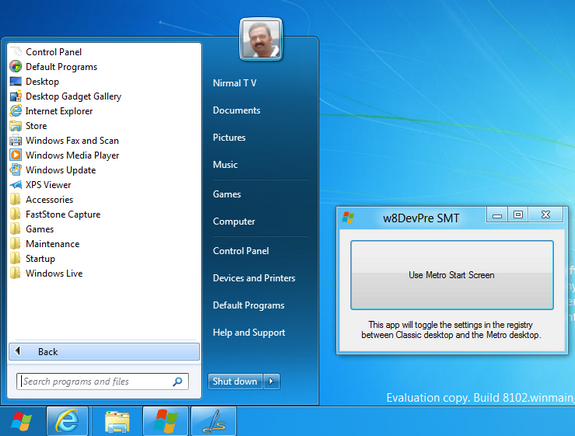
When you click on the button “Use Classic Start Menu”, it changes the registry settings to enable the classic start menu found in Windows 7. Click on the button again and you will get the new metro style start screen.
The tool is portable and does not require any installation, it makes changes to the registry to enable or disable classis start menu.
Download Windows 8 Start Menu Toggle








404 Not Found.