Windows 8 was released by Microsoft and the download links are already available. One of the major changes to Windows 8 is the new Metro UI start screen along with other features. If you liked this metro start screen, you can now get the same screen on your Windows 7 and Vista. Newgen is an application that brings the new Metro UI to your desktop. It is a set of live widgets that shows some content from the web and some from your PC. It supports WPF, HTML5, and HTML widgets.
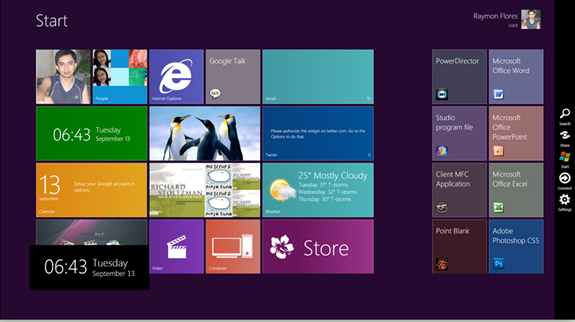
The app comes with a store where you can add more widgets to the start screen. Although the widgets are only in limited numbers, it does look good and very similar to Windows 8 start screen.
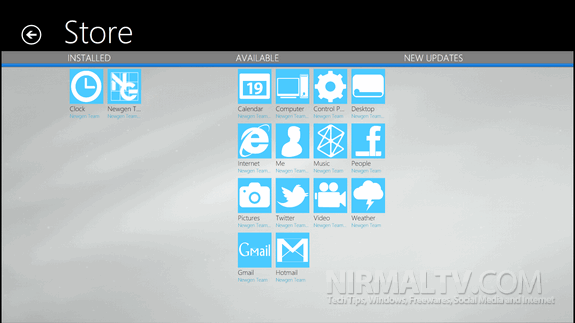
The settings menu has the options to customize the look and feel of the start screen.
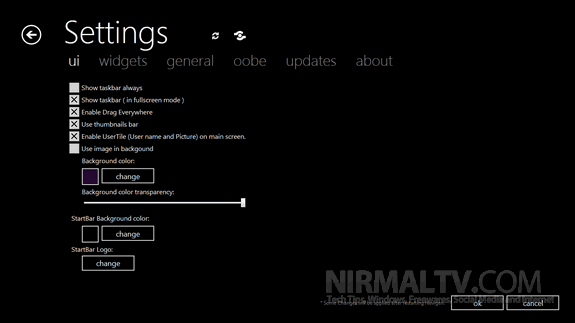
Features :
- Support for HTML widgets
- Launch your favourite apps and webs in one click
- Customize as you want
- Switch to your opened apps, in just few clicks
- Get Windows 8 Metro UI to your desk
- Play your videos and music, view your pictures without opening them
- Get your tweets, mails and weather reports in front of your eye, just sitting
- Provides easy-to-use API for Widget developers
- Get updates from us without navigating our site
System requirements :
- Windows 7, Windows Vista
- Microsoft .Net Framework
- Microsoft Zune (* Optional)
- Access to Internet (* Optional)








Looks Nice
will surely try on Windows 7 Professional