NetworkTrafficView is a freeware app from Nirsoft which allows users to network traffic. It is a network monitoring tool that captures the packets pass through your network adapter, and displays general statistics about your network traffic. This could be helpful to find out all the network traffic and check if any malwares or spywares are transmitting information to the internet. The app is supported on all versions of Windows, starting from Windows 2000 and up to Windows 7, including 64-bit systems.
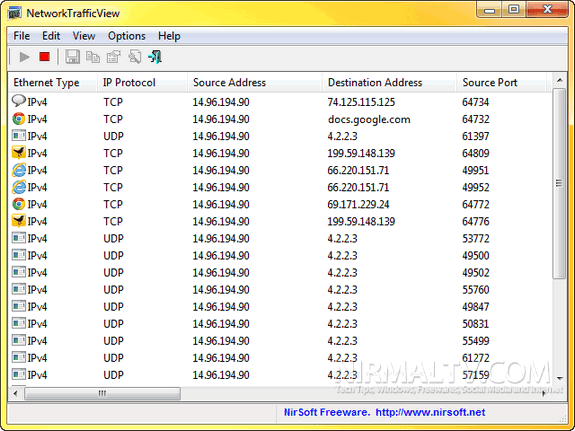
The packets statistics is grouped by the Ethernet Type, IP Protocol, Source/Destination Addresses, and Source/Destination ports. For every statistics line, the following information is displayed: Ethernet Type (IPv4, IPv6, ARP), IP Protocol (TCP, UDP, ICMP), Source Address, Destination Address, Source Port, Destination Port, Service Name (http, ftp, and so on), Packets Count, Total Packets Size, Total Data Size, Data Speed, Maximum Data Speed, Average Packet Size, First/Last Packet Time, Duration, and process ID/Name (For TCP connections).
On the first run, you might need to select the network adaptor for monitoring the traffic, make sure you run the tool in administrator mode to get the details.
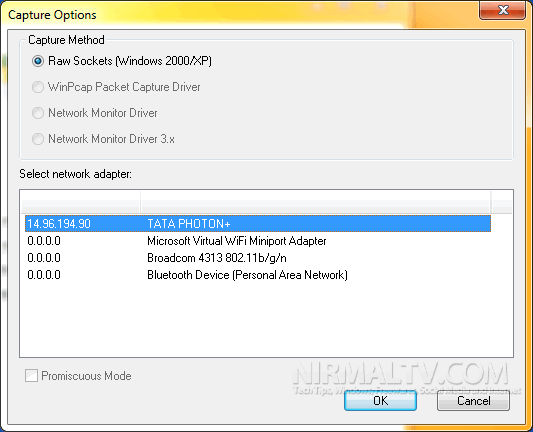
The app is completely portable and requires no installation. You can press F6 to stop the network traffic capture, F5 to start it again, or Ctrl+X to clear the current network traffic statistics.








Very useful portable app to manage data usage 😀