Recently we had covered Transmiti , a free Google Translate client for Windows. QTranslate is another freeware tool which allows you to translate text. With this small utility, you simply select the text you want to translate and then press hot key (Ctrl+Q) to show translation in the popup window or even use the double Ctrl click to show the translation in the main window. The program also has the ability to speak text (Ctrl+E) if you want it to read out.
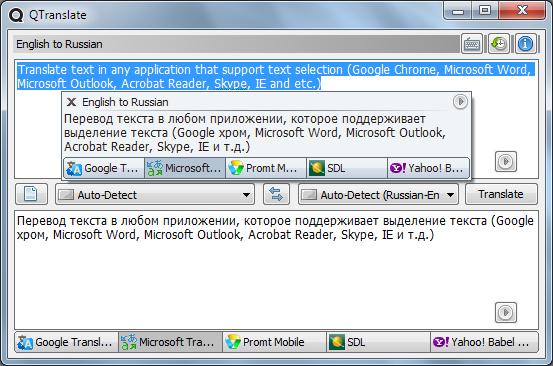
When you use the hot key to translate, the pop up is shown with the translation.
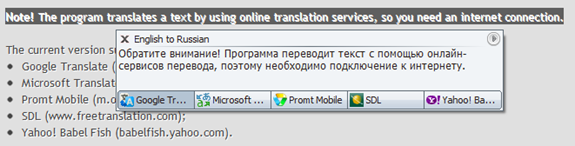
You can set the primary and secondary languages in the options menu. The application interface allows you to toggle between various translators available.
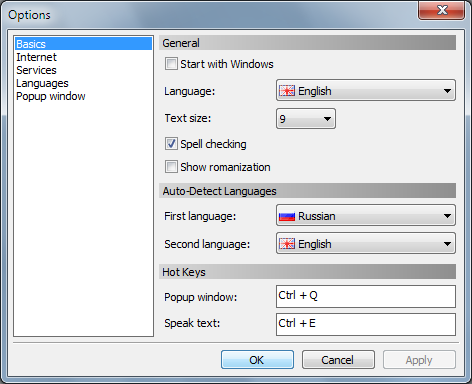
The current version supports the following translate services:
- Google Translate (translate.google.com);
- Microsoft Translator (microsofttranslator.com);
- Promt Mobile (m.online-translator.com);
- SDL (www.freetranslation.com);
- Yahoo! Babel Fish (babelfish.yahoo.com).
Other features of the app includes Spell checking, text to speech synthesis, word suggestion/autocomplete and also shows history of all translations done. The app is available in portable flavour as well.








I have downloaded the qtranslate software. it’s easy to use. but no option to translate English to Tamil. anyway thanks for sharing.
How accurate is the translation those services provide? Many auto-translators form awkward, difficult to comprehend sentences, so I wonder how this fairs. The concept of being able to translate language in just a few clicks is still amazing though, even if it’s not perfect.