Windows 8, the next OS from Microsoft is making lot of news with its features and metro UI. We had already covered the Windows 8 transformation pack for Windows 7. Windows Next is a new themes pack for Windows 7 which brings in some awesome Windows 8 styles wallpapers. It also features the new caption for Windows– “be what’s next”. The theme pack is created by WindowsValley and feature Windows 8 wallpapers in 4 colors.
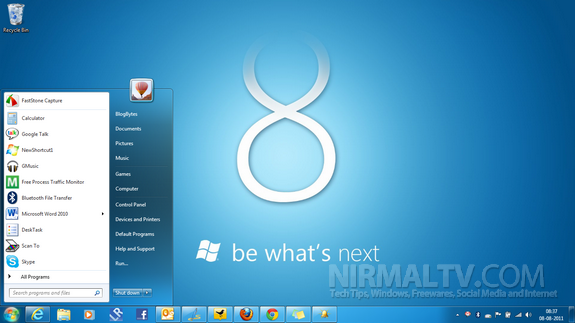

The theme wallpapers are set to change every 30 minutes, but you can change it to your liking.







