ProcessThreadsView is a new freeware tool for Windows from Nirsoft which provide users extensive information about all threads of the process that you choose. The threads information includes the ThreadID, Context Switches Count, Priority, Created Time, User/Kernel Time, Number of Windows, Window Title, Start Address, and more. You can select any of the running processes under Windows and the app will get detailed info on all the threads.
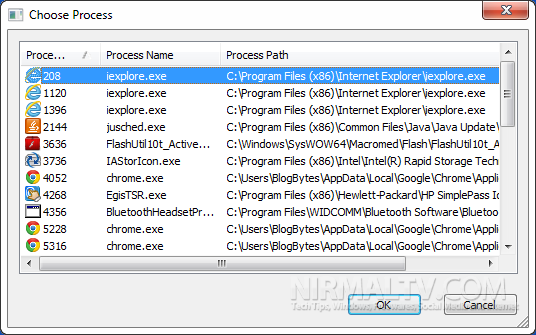
When you start the app, you need to select the process from the list of running ones to see the threads for the process. Once selected the app lists out all the threads related to the process. When selecting a thread in the upper pane, the lower pane displays the following information: Strings found in the stack, stack modules addresses, call stack, and processor registers. ProcessThreadsView also allows you to suspend and resume one or more threads.
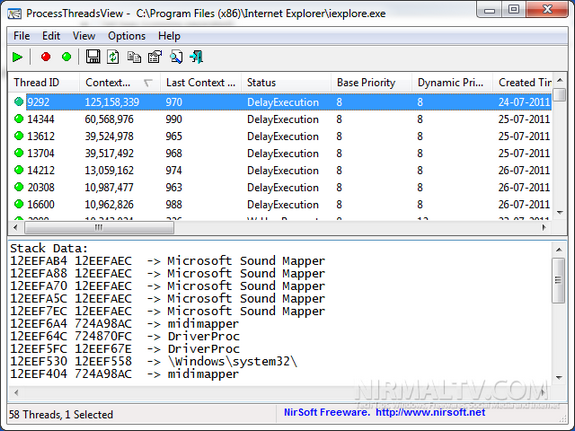
Double click on any threads shows the thread properties along with ID and other parameters.
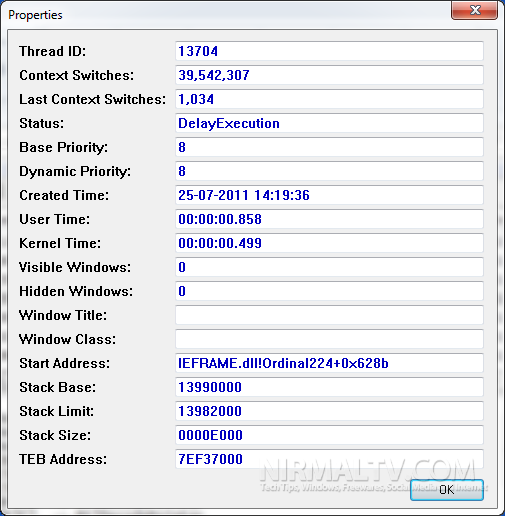
ProcessThreadsView doesn’t require any installation process or additional dll files and is completely portable. In order to start using it, simply run the executable file – ProcessThreadsView.exe.
The app is available both in 32 bit and 64 bit flavours.







