If you are not the only person using your PC or your kids are also using the PC, then its always nice to have a tool to monitor activities and internet usage. KidLogger is a freeware tool for Windows which will monitor all activities on your PC including keystrokes and internet usage. The tool can be used to keep track of websites visited, applications used, keystrokes typed and even capture screenshots of desktop activity.
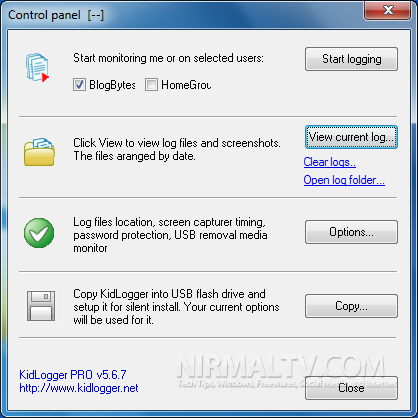
Once installed, you can see all the user accounts available in the interface, you can select the account for which you need to start the monitoring. Once the monitoring is started, all activities will be added to log file. You can protect the app with password, so that no one can stop the logging. There are pretty good options for logging and reporting as well.

You can set the program to send an email with all the logged activities or even take screen capture of your desktop at regular intervals.

The program also includes a voice monitoring feature that allows you to record audio via an attached microphone and save it to MP3 files. Other features include portable installation, password protection, automatic clearing of old logs, keyword monitoring and more.
KidLogger is a very useful tool to keep track of your computer and internet usage.








Anyone who consider using this or similar software to spy on is children does not really deserve to be a parent .
I disagree.. You don’t let your child, run the neighborhood without knowing where they are…
Nor should you let them run the internet without knowing what their getting into.
People should try to speak with their children …not spy on them. Explaining the dangers of the internet is one thing , invading the privacy of your kid is another. Or may be we should implant gps chips too – so we really know where they are at all times….