Aero Glass is one feature which was which was introduced in Windows Vista and also enhanced in Windows 7. But there might be many situations where the Aero effects might not be working. This could be due to Aero not configured properly or your faulty graphics card or other errors. Microsoft has released a FixIt solution for all Aero glass issues on Windows 7 and Vista. You can just run the tool and it automatically fixes all the issues.
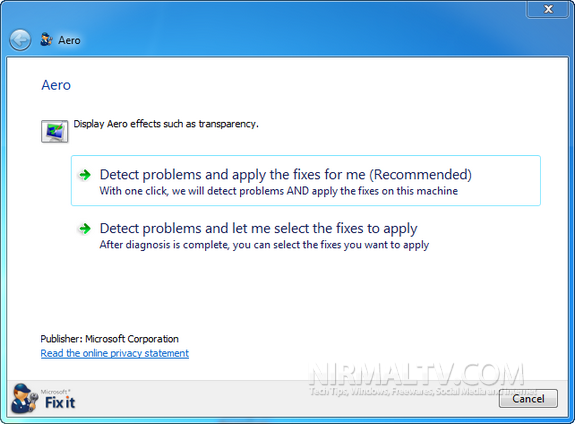
What this tool fixes,
- A program you are running does not display the Aero effects
- Some Aero effects such as transparency are not displayed
- Identify if your video card doesn’t support the Aero required settings, color depth, or does not have sufficient memory to support some Aero effects
- Identify if the required Desktop services, themes and indexes are running or disabled in order to display Aero effects
- Identify if the current power settings do not support Aero desktop effects such as running on battery power
- Windows borders are not displaying Aero transparency
You just need to download and run the automated tool.
Download Automated FixIt for Aero







