Most of the websites on the web are prone to attacks and you never know when someone has hijacked your website and added some links. Website Security Monitor is a freeware tool which install on Windows and it enables you to check your web pages for errors, unauthorized links, scripts, hijacked Google ads and inappropriate content. The program scans the content of your pages and automatically flags all pages that contain links, not authorized in list of partner sites.
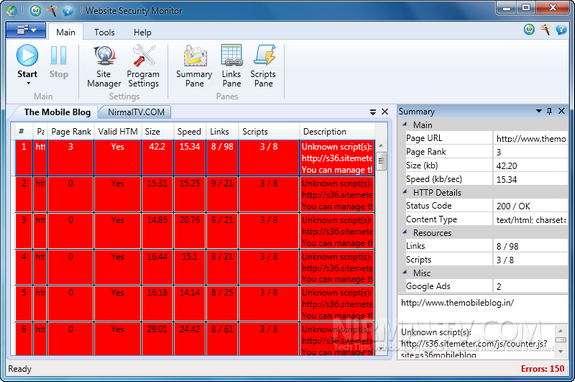
You can add multiple websites to the list using the Site Manager option available. When you add a site, you can specify if you want the tool to monitor all pages or only specific pages. You can also enter your Google Adsense publisher ID to check if someone has hijacked the code.
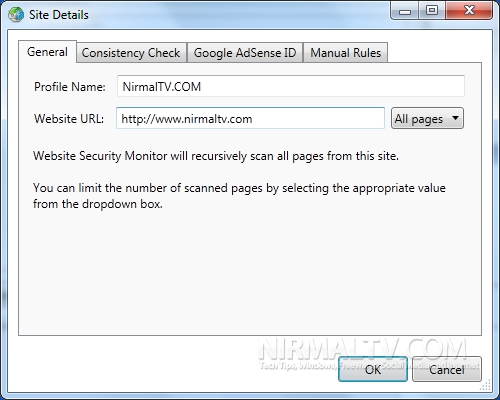
Under the program settings, you can enter the details on partner sites like your ad networks and other sites which are on your site and added by you. Advanced users can use regular expression feature available in the tool to verify to match page content and also check script performance with a Consistency Check feature.
Features of this tool;
- Check your web pages for unauthorized links, scripts, Ads and inappropriate content.
- Check the accessibility and performance of your web pages.
- Check your web server and/or database for integrity and performance.
- Check the size, speed and number of external / internal links for your web pages.
- Perform advanced checks with your own regular expressions.
- Check your web server security by sending custom HTTP requests and analyzing the server responses.
Website security Monitor is a nice tool to have for all webmasters.
Download Website Security Monitor







