Amazon S3 is a popular file storage service and if you are having an account with S3, you can use Dragon Disk to manage files. Dragon Disk is a freeware tool which is an Amazon S3 client. This tool works with Windows, Mac and Linux platforms. You can use it as an offsite backup location for your important files. You can upload/download files, set bucket permissions, synchronize folders, generate HTTP or Torrent URLs, copy and move files between Amazon S3 accounts, and much more with the free tool.
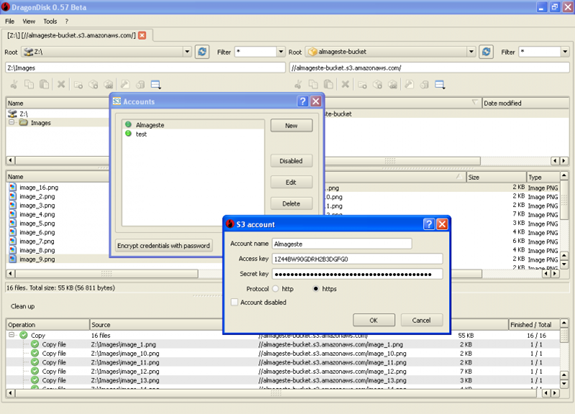
The app supports Reduced Redundancy Storage (RRS) and has an multi-threaded HTTP/HTTPS engine for improved upload and download performance.
Related Reading: Amazon S3 Explorer for Windows- CloudBerry
Features of Dragon Disk;
- Copy and move files between Amazon S3 accounts.
- Folders synchronization.
- Multi-threaded HTTP/HTTPS engine.
- Cut copy paste / drag drop.
- Rename for files and folders.
- Filename filters.
- BiTorrent, time limited and signed URLs generator.
- Amazon S3 credentials encryption.
- Files integrity control.
- HTTP Headers Editor.
- Proxy support.
- ACL inheritance.
- Apply ACL to child objects.
- Apply ACL to versioned objects.
- Keep ACL and metadata for existing files when overwriting.
- Detailed operations logs.
- Support for versioning
- Support for CNAMEs
- Support for External Buckets.
- Support for Reduced Redundancy Storage (RRS)
DragonDisk will backup, share and organize your data and it comes with an intuitive interface similar to Windows Explorer’s.







