When you install free tools and software on your machine, sometimes your Windows registry might get corrupted. Most of the system failures are related to corrupted registry or Windows services. RefreshPC is a nice freeware tool for Windows which allows users to reset the Windows registry and services to default values. So in case any issues with the registry can be solved using this tool. Apart from this, it can also clean up the Windows temp folder as well as prefetch files.
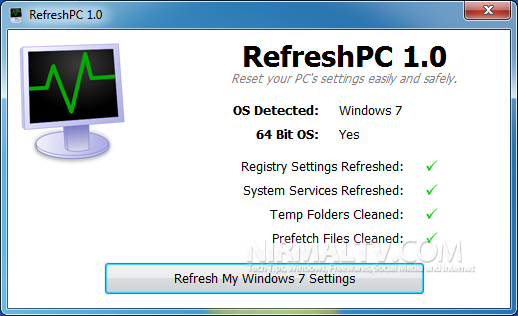
The interface is pretty simple and the first time you run the tool, it asks you to create a system restore point which is very much needed. Once created, you just need to click on the Refresh my Windows settings button. The application will perform the 4 steps and lets you know what all have been reset.
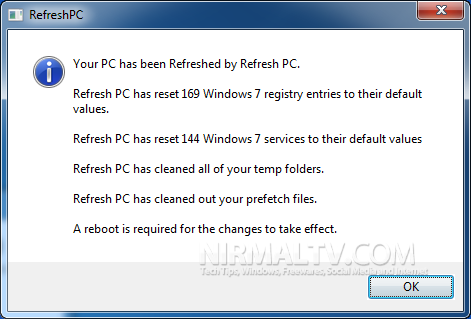
You might need to reboot the PC to make the changes.
RefreshPC will do the following:
- Reduce errors in the Event Viewer
- Fix service misconfigurations that may be causing problems including slow boots.
- Clean your temporary folders.
- Reset key registry entries back to their default values.
RefreshPC works on Windows XP, Windows Vista and Windows 7 (64bit and 32bit versions)








http://www.malwareblacklist.com/searchClearingHouse.php?search=xp-smoker.com
http://www.xp-smoker.com/downloads/superfast.exe 69.89.25.175 Trojan
Sorry but that is a fact..Not recommended.
@Ruchir,
What is that superfast.exe and how is it related to this tool? I have scanned it trhough multiple AV and none of them detected it as malware. I doubt the site itself reported it wrongly
The point Mr. Nirmal is that although not related to this app,the INTENTION of developer.If the other app is a trojan not this,can he be really intelligent?Never.This even if safe is sure to be buggy,risky etc until one person really benefits.And such evil(if) persons should be boycotted and condemned for writing a single malaware.
I hope you agree with above.Main ques. is he is a noble soul like you.I am one of your biggest fans.Or the opposite developer is.
SuperFast Shutdown Is No Longer Available On Our Site.
http://www.xp-smoker.com/superfast.html
We no longer distribute SuperFast Shutdown due to a high false positive ratio from anti-virus vendors.
Please feel free to browse our site and try our other software titles
I was right,this was always considered a malaware and now it is removed.The only point is whether that soft which had to be removed since many AVs detected it,whether all were false.Still available at Simtel.If 10 detect out of 42,I cannot make a judgement but will be away from this.There are many methods to achieve what this app does same result.
Your blog is one of the very best,I repeat.Thx