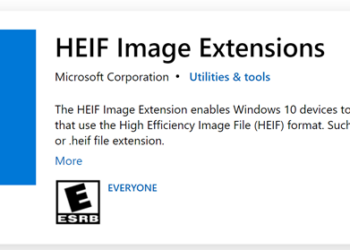iPad has in build option to use location services. Location Services allows applications such as Maps to use information from Wi-Fi, cellular, and Global Positioning System (GPS) networks to determine your approximate location. iPad Wi-Fi only uses Wi-Fi for location Services and iPad Wi-Fi + 3G can use Wi-Fi, cellular, and GPS. If you’re not within line of sight to GPS satellites, iPad Wi-Fi + 3G can determine your location using Wi-Fi. If your iPad is not in range of a Wi-Fi hotspot, it can determine its location using cellular towers. When you run an app which needs location service, it prompt you with a message.
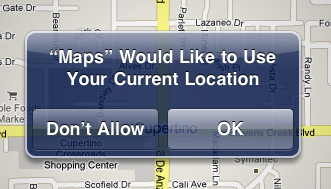
In case you want to find which all apps are using the location services at any point of time, open the Settings from home page and select Location Services. Here you can find the list of all the apps currently using location. You can disable access for any app from this interface.

You can also turn off the location services in case you are concerned about privacy. Turning off the location services also conserves your battery.