You might need audio files in different formats to use as ringtones or to transfer to mobile devices for playback, but not all devices support all formats. Switchr is a nice online service which allows you to convert audio files from one format to another. In just a few clicks, you can convert any audio file on your computer into a different audio file type, including iPhone ringtones. Using Switchr.net, you can convert audio files into WAV, MP3, AAC, AIF, AU, FLAC, M4A, OGG, WMA, and M4R formats.
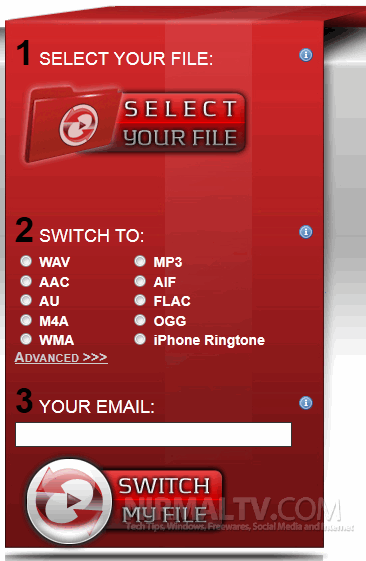
As of now, you can upload files upto 100MB is size. Once selected, you can specify the format to convert to. In case you want a part of the song to the converted, you can select the time and end time for the file from the advanced settings.
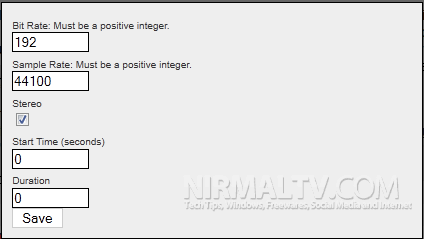
Switchr is a simple and new website to convert audio files online and the developer says that formats to support Android and Blackberry would be added soon.








This – like many similar sites – is another way of making a e-mail database for later use in e-mail spamming! Free means when there is nothing given in return! Free doesn’t mean that are money to be used in return! Whatever ‘s given in return makes this service commercial indirectly!
The “donation” thing is just a masquerade for the hidden purpose of this site!
@Xantes – Nope. We hate spam as much as you do. TOS say we won’t sell or use your emails for anything but to email your file. In fact, you can use anonymizer email accounts instead of using your real address and then you won’t have to worry.