If you are using Gmail as your primary email, then GeeMail desktop app should be helpful for you. GeeMail is an Adobe Air based freeware app for Gmail by which you can access your mails without needing to use the browser and the web interface. GeeMail has everything in place which is required to access your Gmail and you don’t need to configure POP and IMAP settings like normal desktop email clients. GeeMail also brings in a similar interface of Gmail web.
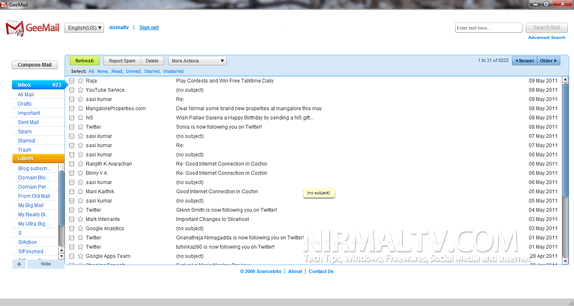
One of the good features of GeeMail apart from bringing Gmail to desktop is the support for offline access. Even if you are offline, you can compose your email, click “Send” and forget about it. GeeMail is network aware and the next time it detects Internet connection, your email is sent right away automatically without any user intervention.
GeeMail works on all platforms as it runs on Adobe Air, it is fully compatible with Windows, Mac and Linux. You don’t have to miss GeeMail on any OS platform when you need to switch temporarily or permanently.
GeeMail requires Adobe Air run time for its working.








So, um… what’s the advantage over using a browser window? I have set Gmail as a Chrome app and I get all the frills of Gmail in a desktot-app-alike. Plus, that huge white area at the top is a deal breaker – and stupid, to boot.
So, I visited their website to find more. What they tout:
-No config needed; Gmail doesn’t need any either
-Gmail user interface. Duh. Worse, too. Not skinnable either.
-Offline support; Gmail does that.
-Cross platform; like any web site 😀
Am I missing something here?
Yes, you are missing the fact the GeeMail runs offline. The Chrome app does not. Gmail was available offline through Gears and still is on some browsers (IE and Firefox), but not Chrome. So if you are offline you can’t access your gmail. Geemail makes it so you can.