Image editing is one of the most sought after apps and now people are moving more and more to online apps. LivePhotoEditor is one such free online service which allows you to do image editing and then download the modified image to your desktop. All you need is to have an Internet connection and it does not require any app installation. You can upload the image from your desktop or use Facebook albums to edit the image.
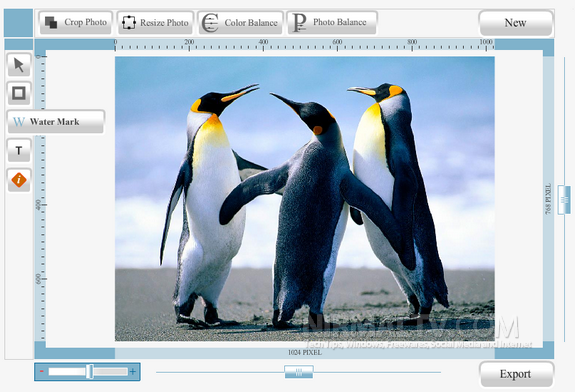
Features available in the tool;
- Photo Color Balance
- Photo special effects, Apply Light, Dim, Optic, Deep, Alpha, Sharp and Blur filter on your image
- Photo Frames
- Watermarking
- Crop and resize photos
- Add label and text
- Photo banner
So in case you are looking for a simple tool for editing images, then LivePhotoEditor might be helpful for you with nice set of features.








That’s so helpful..
don’t forget to visit http://www.facebookphotoeditor.com
it’s so helpful and free..
there is also a photo editor but only focusing on facebook photo editing here: http://profilepicturemaker.com . The best of this site is no watermark on image