When running programs on Windows, many occasions they get hang and this causes the program to crash and sometime you even lose you work. WhatIsHang is a simple freeware tool which allows you to find the cause of hang for apps. This utility tries to detect the software that is currently hang, and displays some information that may allow you to understand what exactly cause the software to hang.
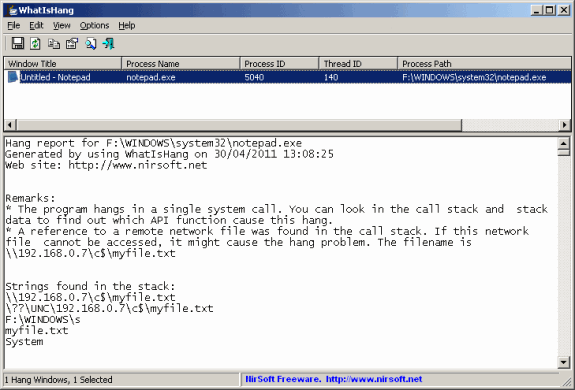
Most of the information displayed in the report of WhatIsHang, like Call Stack, Stack Data, Processor Registers, and Memory Data, is designed for users with Windows programming knowledge. However if you are a novice, WhatIsHang also displays a list of strings and dll files related to the hang problem, which can also help users without programming knowledge to understand the cause of the problem.
Basically when an app hangs, there are two reasons to it;
- The program hangs in a single system/Kernel/API call. This means that the program request to do something from the operating system (like opening or reading a file) but the operating system function doesn’t return back and thus cause the program to hang.
- The program hangs because there is an infinite loop, very long loop, or recursive calls.
WhatIsHang is an useful tool to determine the reasons for app hang and crashes in Windows.







