With the release of Windows 7, one of the changes was to Network activity indicator icon in the system tray, it no longer blinks like we had in Windows XP. Apart from this, it does not provide an idea on data transfer and the current Internet speed. Network Activity Indicator is a simple portable freeware tool for Windows 7 which add more features to the Network activity indicator icon in the system tray. This app sits in the Windows tray and shows more details about network activity.
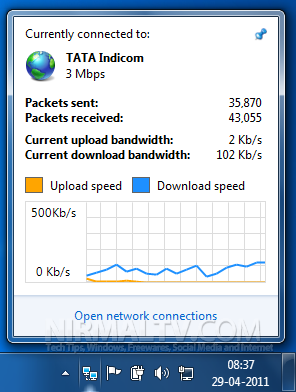
Just run the app and it sits in the tray and when you click, it shows the network connected, the speed of the network, packets sent and received along with the current upload and download bandwidth. The app also shows a neat graph of the current bandwidth.
The tray icon changes the pattern based on whether network is available or whether download or upload is happening.
Network Activity Indicator is simple, but very much useful for Windows 7 users to monitor the speed of your network connection.
Download Network Activity Indicator







