The default notepad which comes with Windows although is useful it lacks features when it comes to formatting. GetDiz is a freeware tool which is a Notepad replacement that offers a wide range of features while maintaining incredible speed, ease of use, stability, and small size. The user interface is handy, small, specific, and is also configurable including themes. It can also automatically resize the text window when loading files to accommodate the text width and remove leading/trailing spaces from selections when you copy them to Clipboard.
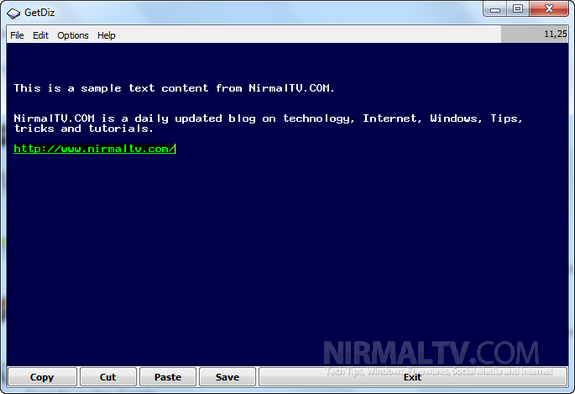
Another nice feature of the tool is the ability to go through each of the text files in a folder. You can enable the “Allow only one GetDiz instance” feature from the options and it navigates through the files one by one. With GetDiz you also get enhanced functionality with DIZ and NFO files, which are often included in ZIP and RAR archives. GetDiz is able to display ASCII art correctly. You can also launch URLs directly on click from the interface.
You can set the background color, font color and also font size using the options menu. Another feature of GetDiz is the option to auto-copy selections, convert Unix files to the Windows text format, and highlight web links in text files, so that they can be sent to the browser with a simple click.
GetDiz can be installed on to a USB stick for mobile usage. GetDiz is a full fledged tool which comes with tons of features and is completely free. The tool is supported on Windows XP, Vista and Windows 7, both 32 bit and 64 bit.








I can’t believe it taken you so long to find GetDiz! I just can’t… It exists since Win 98 SE for your information! Perhaps even sooner!
Xantes,
It isnt that I found the tool today, it is just a recap for Windows 7, that the app supports latest versions as well. I know its an old tool, but does not mean that all users know it.