Windows default clipboard does not have any interface and can manage only one item at a time in the history. ClipCube is a tiny freeware clipboard history tool for Windows. It sits in the system tray and records all the copied text for later use. Once copied it allows viewing saved items and re-copying them to the clipboard. The interface of the tool is very simple and neat and fits in a pocket. The free tool is a self-contained program that does not need installation.
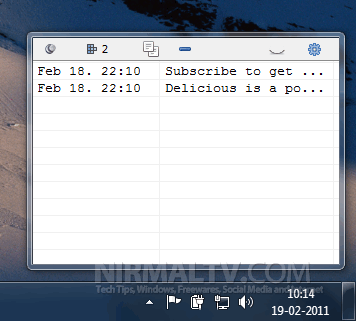
The tool lists out all the copied text in the order of time it was copied. You can copy any item back into the clipboard, delete selected items and launch URL entries in your browser.
ClipCube can store your clipboard items indefinitely or for a limited time (week/month) or you can choose to automatically purge the history when you exit the program.
Related Reading: Clipboard Manager for Windows Power Users







