When it comes to sharing videos MegaVideo is a popular destination and it comes with large number of videos. But the problem in watching movies on MegaVideo is that there is a 72-minute time limit and once you hit the limit, the video stops and you get the message that you need to wait for some time to watch the rest of the video. Not all videos are less than 72 minutes and this could be annoying for most of the users.

This error message is really annoying for users watching movies, but with MegaSkipper, a free website which allows you to watch MegaVideo videos without any limit. Even if you go past 72 minutes there isnt any restrictions.

Enter the URL of the video and it loads the video in a separate player. You can watch videos without any interuption. There is also an extension for Google Chrome which allows you to directly open Megavideos with MegaSkipper.
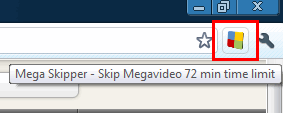
We have tested this site by playing a video which was over 90 minutes and it worked successfully.
Download Chrome Extension for MegaSkipper | MegaSkipper








Hey guys, you can bypass Megavideo 70 minute limit on this website: http://megavideo9.com/. thanks 🙂
To me http://watchvideos.tv works better without anoying ads
Megavideo I think now times out per IP address. Still though go into files in your computer, the temp places, all of them. Be careful but delete all temp files associated with browser, computer, caches using URL associated address. This still works for me, I can go back and watch the rest of the same movie using the Megavideo ID code, I bring it up alone online, not using a player or host per address/domain. Sometimes I’ll have to restart my computer after that, the ROM/RAM unload will wipeout the rest. It’s still working for me, has been for some time, I know sometime to future this will be figured out but I don’t know how they’ll get around it since it’s temp files anyway. It’s just folks not knowing their computers, how to delete out the cookies, lock-out cookie packets, etc.