If you own an iPad at home or work, it is definitely a nice idea to access your home or work PC using remote desktop. These freeware apps for remote desktop provide a way for you to access the desktop of a remote computer as if you were sitting there right on the computer. Here is a list of free iPad remote desktop apps which allows you access remote computer.
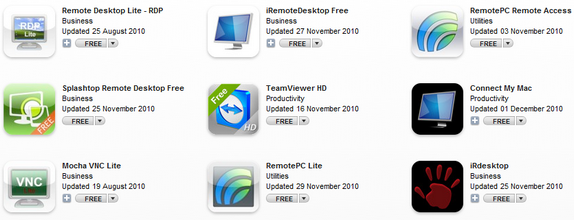
1. Remote Desktop Lite: Mocha Remote Desktop (RDP) provides access to a PC running Windows XP Professional or Vista/Windows 7. You can easily connect from your iPad to your desktop.
2. iRemoteDesktop: Access your Windows PC from iPad/iPhone/iPod Touch at anytime with this app, Windows 7 Professional/Enterprise/Ultimate are supported PCs using this app. iRemoteDesktop Free is a Windows Remote Desktop (RDP) client for iPhone/iPod Touch.
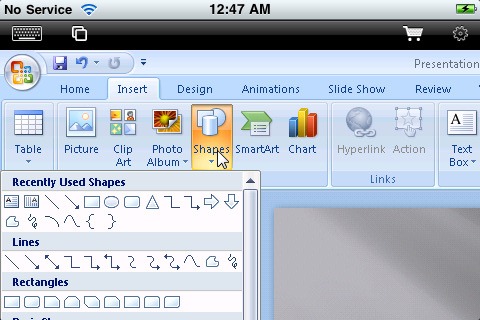
3. RemotePC: Use RemotePC on your iPad to remotely access your Windows/ MAC based machine from anywhere over the internet. Connect to your remote office or home computers and work on documents including emails and applications .
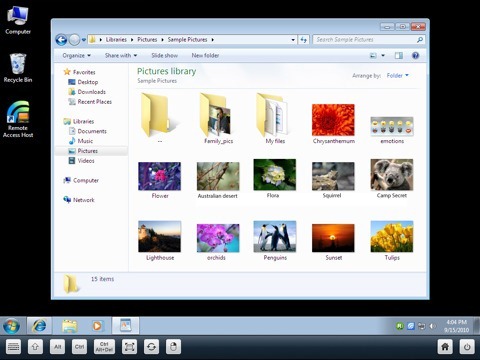
4. TeamViewer HD: TeamViewer provides easy, fast and secure remote access to Windows, Mac and Linux systems. It has some nice features and also meets highest security standards: 256 Bit AES Session Encoding, 1024 Bit RSA Key Exchange. TeamViewer HD is free for personal use, i.e. use TeamViewer HD completely free of charge to access your private computers or to help your friends with their computer problems.

5. Mocha VNS Lite: Mocha VNC provides access to a VNC Server. Using your iPhone or iPad, you can connect to a Windows PC or Mac OS X and see the files, programs, and resources exactly as you would if you were sitting at your desk, just on a smaller screen.
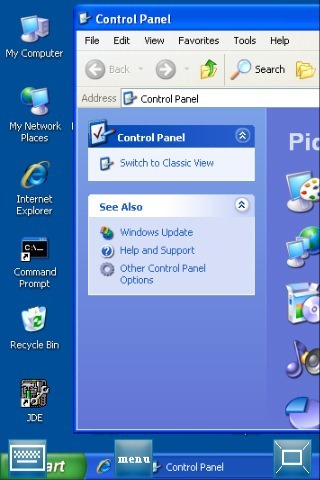
6. iRDesktop: iRdesktop is a free Remote Desktop Client for Windows Terminal Services (Remote Desktop Services), capable of natively using the Remote Desktop Protocol (RDP) in order to view and control your Windows Desktop using your iPhone, iPad and iPod Touch.
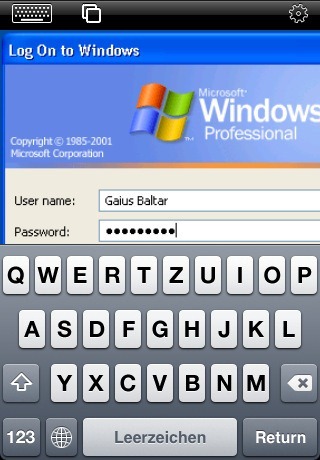
So which is your favorite remote desktop app for iPad, share your thoughts in comments.








I think that it will difficult to control desktop via iPad unless use extra keyboard and mouse
I think that iPad’s future is especially secure with the use of the device as a business tool, such as with the 2X Client for iOS (http://www.2x.com/virtualdesktop/ios)…it’s a free download and lets you use Windows apps from your iPad, giving you application publishing and RDP Remote Desktop capabilities for free, in contrast to the Citrix Receiver and Wyse PocketCloud. Definitely worth a look.
I personally believe that the iPad’s future is especially secure with the use of the device as a business tool, such as with the 2X Client for iOS (http://www.2x.com/virtualdesktop/ios)…it’s a free download and lets you use Windows apps from your iPad…definitely worth a look
In my opinion, iPad’s future is especially secure with the use of the device as a business tool, such as with the 2X Client for iOS (http://www.2x.com/virtualdesktop/ios)…it’s a free download and lets you use Windows apps from your iPad, giving you application publishing and RDP Remote Desktop capabilities for free, in contrast to the Citrix Receiver and Wyse PocketCloud. Definitely worth a look.
Another very good free remote desktop app for iPad which you can use is: R-HUB remote support servers. It can be freely downloaded from Apple store and allows you to access Windows and MAC computers.