Backup is the most important task to do when you use computers. User data in Windows is a folder which stores all the files from the particular user account in Windows, including documents, videos, images and other stuff. FieldIT Backup is a freeware tool which will automatically take a backup of all the user data to any location specified and also at time specified.
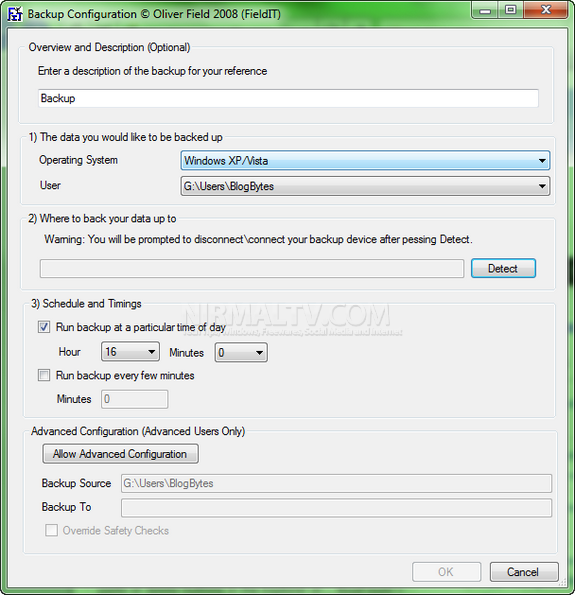
When you run the application, it will automatically detect the user folder, in case you are the administrator, you can back up multiple users. It has been primarily developed for the basic user and has enabled them to install and set up backups in a matter of minutes without any help.
Although the application was developed for Windows XP and Vista, it works well with Windows 7 as well.
Features;
- Simple user selection for backing up your MyDocuments/Profile/Desktop in XP/VISTA
- Automatically detects Backup Device
- Efficiently, scans and sends only the changed files
- Backup either at a particular time of day or frequency
- Exceptional error handling
- Troubleshooting Screen
- Advanced Configuration








Another backup solution I just tried out was Fab’s AutoBackup and it proves to cover the folders that usually contain user data pretty well.