Reading PDF documents and eBooks on a tablet would be a great experience. iPad is a great device for viewing books and documents. Although it comes with support for PDF documents, it would be nice to have a specialised freeware app for reading PDF documents. There are many free and paid apps available in iTunes store, but in this article we are listing the top free PDF readers for iPad.
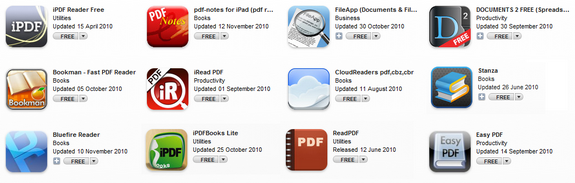
1. CloudReader: CloudReader is a free book/comic viewer which is fully optimized for iPad and it supports PDF, CBZ, ZIP, CBR and RAR format, and faster file transfer over USB cable.
2. Stanza: Stanza brings the digital book revolution to your pocket with a reading interface that is unrivalled in its clarity and ease of use. With over 4 million downloads around the world, Stanza has become a very popular app.
3. iPDF Reader: iPDF Reader is the world’s slimmest eBook and PDF reader and now available for the iPad and offered for free.
4. Bookman Fast PDF Reader: Bookman is a fast PDF reader supporting the large thumbnails and the bookshelf functions. It is designed to browse large size PDF files, so it allows you to browse books quickly and comfortably on iPad. It also supports archive file formats such as CBR, CBZ, RAR and ZIP archived PNG, JPG and BMP.
5. Pdf-notes for iPad: “pdf-notes for iPad” is an Easy & Speedy PDF viewer, and Finger-Writing enabled.
6. iRead PDF: iRead PDF is a powerful PDF reader that offers tabbed reading, full-library keyword search, and support for viewing PDF standard annotations on your documents! Now, in addition to reading, searching and sharing your PDFs, you can open them straight from your email and view any notes, highlights, underlines, or drawings that have been added with standard annotation tools like Adobe Acrobat or Preview.
7. iPDF Books: iPDFBooks lets you read a PDF file just like reading a book. It supports file sharing in iTunes, copy any PDF books in it then enjoy reading PDF files just like reading books.
8. ReadPDF: ReadPDF is a simple, reliable, well-integrated reader and library manager that let’s you open PDFs contained as mail attachments, exported by other applications, and synced with ReadPDF via iTunes.







