We have already covered useful desktop gadgets for Windows 7. Desktop gadgets provides you with quick information regarding your system monitoring and there are various useful gadgets to monitor your hard drive, GPU, network etc. Here are some of the free desktop gadgets for Windows 7 which are useful for system monitoring.

1. System Monitor II– System Monitor II will shows you all core CPU usage (1 Core, 2 Core, 3 Core, 4 Core, 6 Core, 8 Core, 12 Core or 16 Core) and RAM (physical, page file and full, includes virtual) usage. It also displays all cores and RAM usage history.
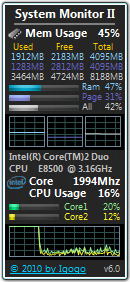
2. Network Monitor: The Network Monitor II (wired and wireless) will show you SSID, signal quality, Internal IP address, External IP address with your country flag when you are connected to the internet, network utilization, upload speed, download speed and total (both current session and global) of usage.
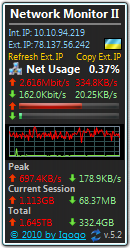
3. Drive Monitor: It utilizes performance monitor data to visualize physical or logical disk activity. For each physical/logical disk, % active time and bytes read and written per second is displayed.
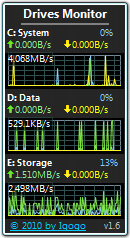
4. GPU Monitor: It lets you monitor the most recent stats of your NVIDIA or AMD/ATI Desktop Graphic Card.
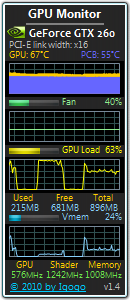
5. Mouse Monitor: This monitoring gadget is just for fun purpose and it shows statistics on the use of the mouse.
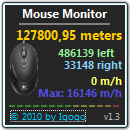
6. System Uptime: System Uptime shows information about your Windows, when Windows was installed and current time that your system is up.
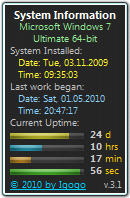








I’ve been using System Monitor 2 for a while but never knew about the rest.
The mouse monitoring tool seems interesting but par unproductive too!