When you create you own CSS file, it might not be properly formatted and contents aligned for best readability. Formatting the CSS file is useful if you want to edit it at a later stage. Procssor is a free web service which can format and beautify your CSS file within seconds. It is an advanced CSS prettifier with some unique formatting styles and several customizable options. You can either copy paste the CSS file or upload it or even specify the URL of your CSS file.

The advanced option allows you to select the options based on neat, pretty and awesome formatting. You can specify the rules for formatting. Once you select the options and click the process button, you CSS is neatly formatted for better readability.
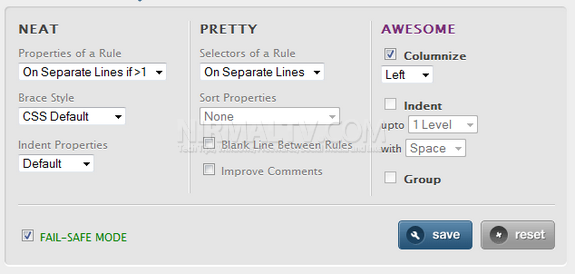
Once the clean up is complete, you can either download the file or copy the whole content and then use it.
Procssor is very useful and easy to use service to clean up your CSS files.








Nice! Thanks. I would love to have this as a Deamweaver extension.