The new Word 2010 is already a feature rich application in Office 2010 suite and the Power Word Add-in for Word 2010 brings in search and translate features to Word. The add-in comes with features and benefits such as: scientific article search, Google search, news, image and Wikipedia search. It also has comes with a todo list manager and it can also translate text into 32 different languages using the Bing’s translator.
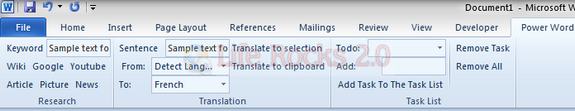
Once installed, the add-in adds a new tab in the ribbon “Power Word”. The tab has all the features included in the add-in. You can select any text when typing and instantly search the web or even translate using the translator.
Power Word is a simple but feature rich add-in for Word 2010.








g’afternoon, nirmal.
the ‘power word add-in for microsoft word 2010’ keeps prompting for a ‘free serial’ to be keyed in, pointing to a free ‘click here to get one’ link.
which is fine, except the licence generator on their website () doesn’t appear to work. which is when it becomes irritating and begs to be uninstalled.
hope you can cajole the software developers to help.
meanwhile, thanks and have a splendid evening!
*p*
prasad nayar
kuala lumpur, malaysia
Hi,
You can contact [email protected] with the unique key (you can find it in the browser url bar after clicking on the link in the application). I will generate the license for you manualy then.
There is an issue with the generator when adblock is enabled or javascript is disabled.
thanks, matthew, will do. cheers!
I tried a few times to download PowerWord for use with MS Word 2010, but it doesn’t install. I get an error message about prerequisites, along the lines of –‘Office solutions have prerequisites that must be installed before the solution can be run’
What should I do?
Thank you