VodBurner is a handy and easy to use freeware application that allows you to record Skype video calls, then edit these videos and then finally upload them to YouTube quickly and easily. You can record Skype-to-Skype chats with other VodBurner users is completely free of charge. There are no time limits or other limitation when both the users are having Vodburner installed. It provides you with options like add/remove transitions, skip segments, add basic captions when editing videos.
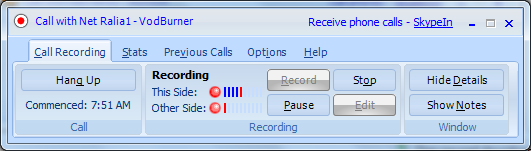
If VodBurner does not start recording automatically, you can click Record at any point during the call. After the call is finished, VodBurner will prompt you to “View and Edit” the recording in the Post-Production Console.
VodBurner Features;
- A Skype video recorder which creates complete video productions directly from Skype calls.
- Record both sides of any Skype video conversation, directly to your hard disk.
- Captures at full frame rate and maximum resolution for the best quality possible.
- Once the call is complete, generate a single complete video, incorporating both sides of the call, with just a couple of clicks.
- Edit the video prior to publishing, using the built in Post-Production Console.
- Alter which camera is used at any point (this side, other side or both sides).
- Trim portions of the call so they do not appear in the final production.
- Add text captions to the final production, with the ability to alter font, color and background.
- Add pictures to the final production.
- Add background audio to the final production, with professional fading options and volume control.
- Generate ASF/WMV files suitable for uploading directly to YouTube and other services.
- Upload directly to YouTube for public or private sharing.
- Generate video with your choice of aspect ratio and resolution.
- Anti-drift technology keeps both sides of the call in sync.
- Ideal for podcast interview recording.
- Ideal for recording shared desktop sessions.







