We install fonts on Window for many reasons and but we never bother to uninstall in case we are not using it. Every font that gets installed on your PC slows down the boot-up time and slows down your normal operational speed. Apart from this, many programs installed on your PC also installs new fonts. Font Frenzy is a free font manager with some unique features not found in any free font program. Not only will it help you to view, install, and uninstall your fonts , it can help you clean up your whole font folder and put an end to font frustration and slow boot-up times.
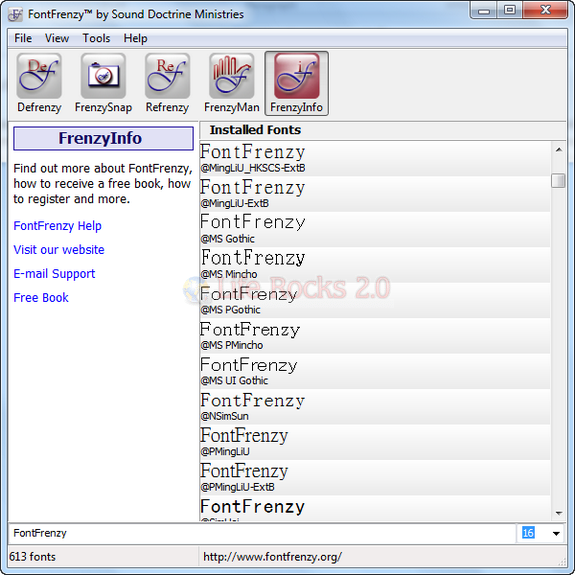
Font Frenzy allows you to strip away all your excess fonts and restores your system to only the fonts that are essential to Windows, giving you the maximum performance speed possible.
Font Frenzy comes with four operations;
1. DeFrenzy: Removes all fonts except those originally shipped with Windows XP, or to a previous snapshot. You can specify a folder where all removed fonts will be stored.
2. FrenzySnap: Takes a snapshot of your currently installed fonts, allowing you to later ReFrenzy back to that font configuration.
3. ReFrenzy: Guides you through installing new fonts quickly and easily, from a previous snapshot.
4. FrenzyMan: A font management tool that allows you to easily install, remove, and store your fonts.
Features of Font Frenzy;
- Save a snapshot of your fonts folder that you can use as a restore point.
- Re-install fonts quickly and easily from a previous snapshot.
- View your font list at any point-size using a customizable test phrase.
- View a sample of each font in a pop-up window including every upper- and lower-case character and numbers.
- User-friendly font manager allows you to add new fonts, delete, or unload and store selected fonts.
- View all fonts from a specified folder.
Font Frenzy is compatible with Windows 7, but has not yet been fully tested. It is highly recommended to backup your system before use.







