OCROnline is a free online OCR (Optical character recognition) service which convert scanned paper documents and digital photographs into text files that you can edit and search. You can convert your scanned documents to doc, PDF, RTF and txt formats easily. Any user can convert a maximum of 100 documents per day which is based on IP. There is no need to register with site for conversion.
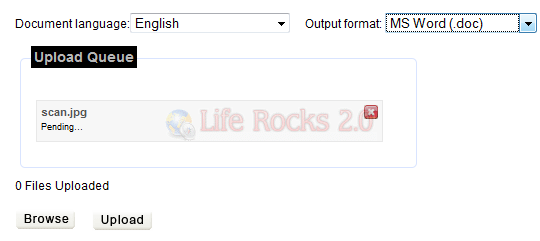
It is recommended that you scan them at a resolution of 300 dpi and save the image file(s) at high image quality (at least 60%) to the JPG format. It can convert files upto 10 MB in size.
How to Use;
- Pick your preferred output format (.doc, .PDF, .RTF and .txt formats)
- Click the Browse button, locate the images that you want converted and select them. Close the file selection window by clicking the Open button.
- Click the Upload button and wait for your files to upload.







