ibVPN is a VPN service which allows Internet users to surf the Web invisibly and securely without leaving a trace and without being tracked. All the programs installed on your computer will automatically work via VPN so that the highest level of security and anonymity is provided. The VPN connection will create a secure, encrypted link between your computer and the ibVPN servers thus enabling complete secure browsing. ibVPN provides a desktop tool which can be download to access the VPN servers.

By using the VPN servers, your visible IP address will be replaced by the ibVPN server IP address allowing you to access blocked websites. You can see the image below to find out how it works.
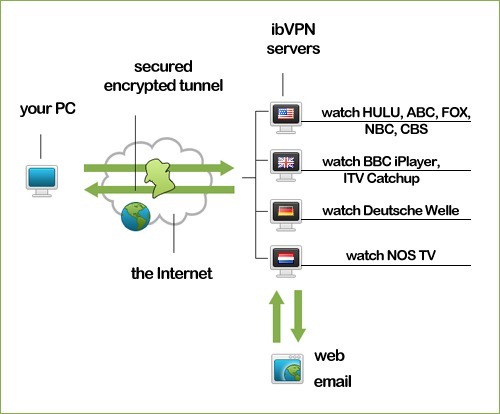
Here are a few reasons to use ibVPN:
- Access blocked websites and applications
- Easy to use, easy to install and configure.
- Browse the web without living traces
- Surf the web privately and securely
- Don’t risk your privacy
- Prevent Identity theft
You can get a free account of ibVPN following the steps below;
1. 30 FREE unlimited accounts will be provided every week. Keep an eye on their blog and the Twitter account to find out when they are available.
2. Subscribe to ibVPN: Every month ibVPN provides 10 Premium VPN accounts for FREE (3 months) to their subscribers.
3. Buy an ibVPN account and possibly get a second one for FREE
4. Promote their service & get a premium VPN account for free (value up to $36.95)



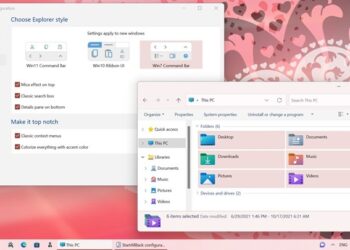


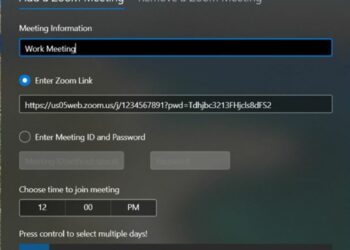

invisible?all I need is my Facebook back. need a Facebook VPN. any idea?
There are currently free Premium VPN accounts offered on this website: http://mcaf.ee/f6d89
Check out http://www.vpning.com to get the cheapest and most professional VPN service