If you have connected multiple monitors to your Windows 7, then you can manage it in better way using Dual Monitor Tools. Dual Monitor Tools is a freeware collection of tools indented to make your dual monitor experience on Windows better. It consists of 4 amazing tools to make your multiple monitor setup more productive. The tools included are SwapScreen, DualWallpaper, DisMon and DualSnap.
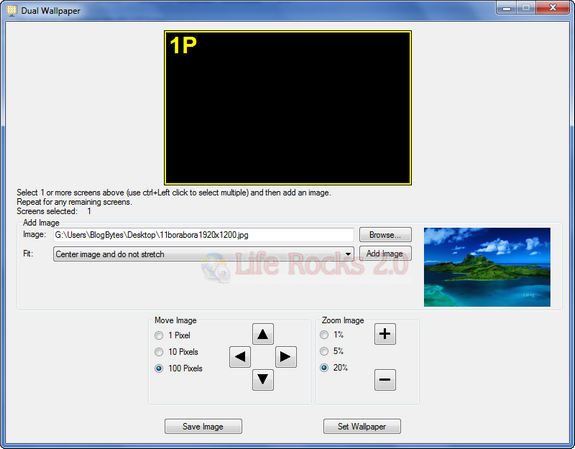
Dual Wallpaper simplifies the process of using images as wallpaper on multiple monitor setups. You can have a single image which is spread across all of your monitors or you can have different images on each monitor.
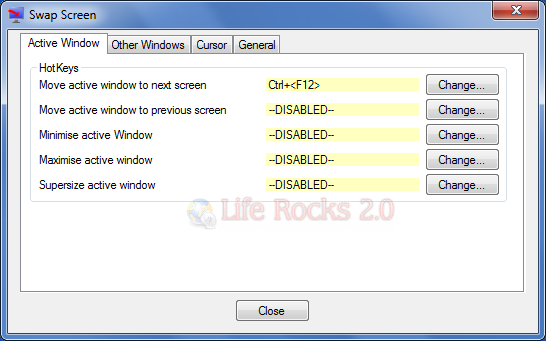
Swap Screen is a small tool that when started resides in the System Tray. It allows you to assign hotkeys for various actions. You can restrict mouse movements with this screen.
DualSnap is another small tool that when started resides in the System Tray. It allows you to assign a hotkey which when pressed will capture the image on the primary screen and (optionally) display it on the secondary screen.
DisMon allows another application to be run, but any secondary monitors are disabled before this other application is run, and these disabled monitors are re-enabled after the application has finished running.
Dual Monitor Tools is an awesome tool for all multi-monitor users.








My personal recommendation is Actual Multiple Monitors (http://www.actualtools.com/multiplemonitors/). It is a most powerful utility among others and it works fine under Windows 7.
Actual Multiple Monitors adds taskbar to second display and the second taskbar has all features of main taskbar like Start button and tray area with notification icons. Even more, it has Pin to Taskbar feature of Windows 7.