Every time a new user registers with Joomla website, the site sends an email to the new user. Simply turning off the new user account activation at Global Configuration/System will not solve the issue. The email functionality can be turned off by a work around editing of the config files in Joomla. To disable automatic email, FTP to your server and navigate to componentscom_user and download the controller.php file to your PC.

If you can edit the file online (some servers allows this), you can open it online itself. Now go to line 519 of this file and you can see the line of code similar to this one
JUtility::sendMail($mailfrom, $fromname, $email, $subject, $message);
Now comment this code by adding // to the beginning of this line. You need to comment the line 532 as well. (see image below)
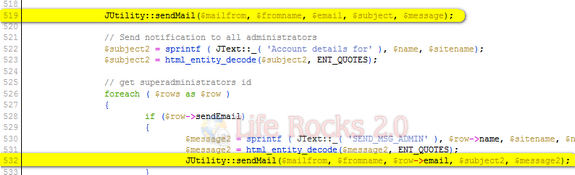
Save the file and upload the file back to the server, overwrite the existing file if it asks for.
Next time you create a new user with Joomla site, it will not send an automatic email.








Hi, i did this and it didnt work for me. I am using joomla Version 1.5.22
Just to make sure, i want the user input their email etc, but then continue to shop or simply log on with out having to validate their email address since i do not want them to move away from my site.
Thanks
You didn’t mention, which version of joomla? This dint work for 2.5x