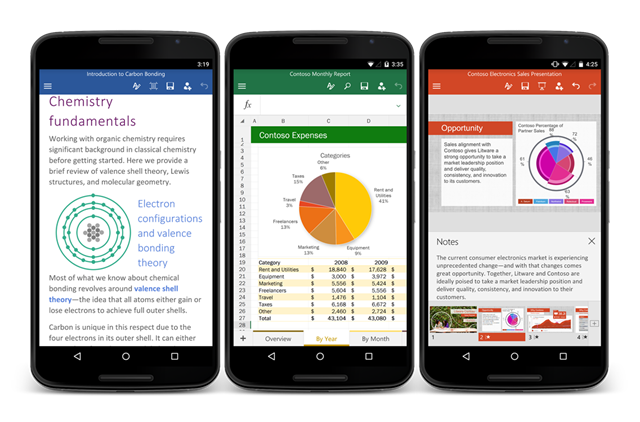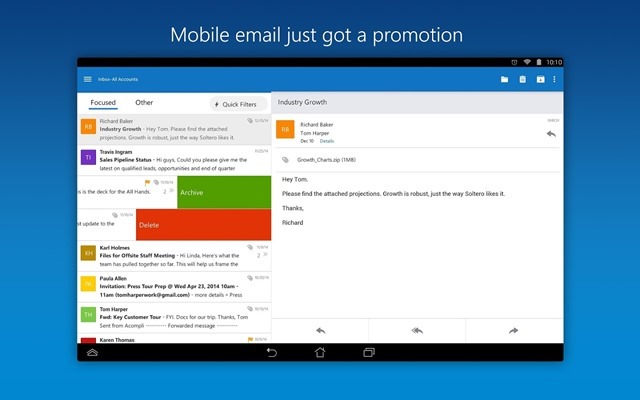Bing Maps from Microsoft provides an innovative way to search for places, get travel directions, images and much more. The new version powered by Silverlight technologies provides an awesome experience. When you open Bing Maps, it automatically selects your location based on your IP address. The map displays the page in two panel, the right one shows the actual maps and left panel has options to navigate better.
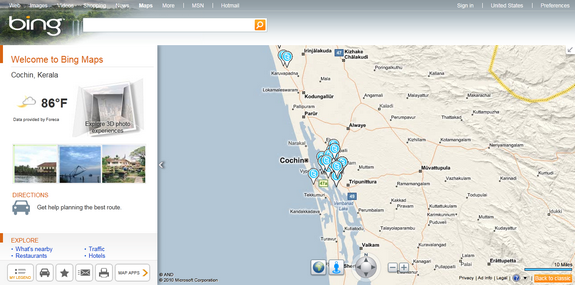
The map has options to change the type of display and allows you to zoom effortlessly using your mouse or the tool available for zoom.
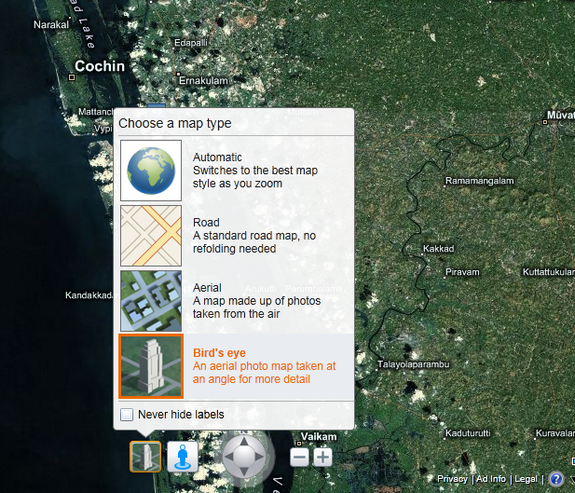
The navigational panel has options to get directions, nearby places, restaurants, traffic and hotels. The panel also shows images from the place you are currently viewing.
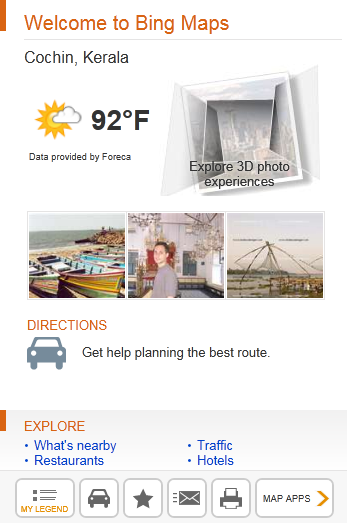
Bing Maps supports adding applications to your maps through map apps. When you open the map apps, you can select the application you need to show on your map. For example if you select the Twitter application, maps show twitter updates from people staying in the place which you are currently viewing.
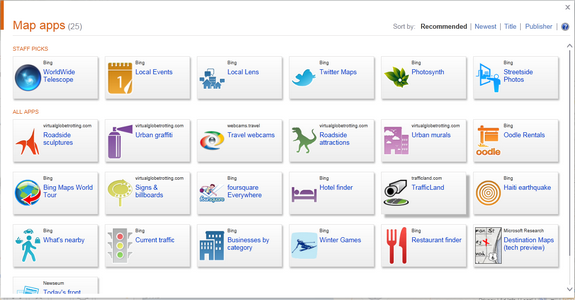
Map apps are definitely a great addition to Bing maps, there are lots of applications to customize. We have just covered the basics on Bing Maps here, you can explore the Sliverlight based Bing Maps here.