If you have tried to delete folders in Windows which has 1000s of files in it, sometimes it takes lot of time and also makes Windows slow in this process. Fast Folder Eraser is an application that allows you to quickly delete folders with a large number of files. You can delete folders with large number of files within seconds using this free tool. You just need to specify the folder and it deletes all the files quickly.
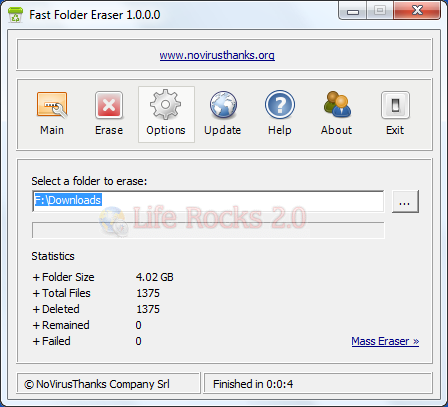
You can also delete from multiple folders using the mass eraser option where you can drag and drop folders on to the application. Fast Folder Eraser can do the job of deleting files much faster and the files are not sent to the recycle bin, but are deleted directly.
Features;
- Quickly delete folders with a large number of files
- Statistics on the deletion process (single folder only)
- Do not display statistics (faster deletion)
- Reduce memory usage (slower deletion)
- Work in background (faster deletion)
- Exit when finished
- Add to Explorer Context Menu
- Hide Form when use Explorer Context Menu
- No freezing during deletion process
- Beep when finished
- Simple GUI
- Drag & Drop folders
We tested Fast Folder Eraser and it was able to delete over 4GB of files in seconds.








How is this quicker than holding the Shift key and pressing the DELETE key?
Seems to have some extraneous bells and whistles, but why not just use the operating system to do what you want?
when i delete large of number files. it will be good for
east delete
i dont think it is better method of delting
we can format the folder instead of deleting using your tool
software is useless, failed to delete folder.