Internet Window Washer is a freeware tool which is an internet tracks eraser and privacy cleaner. It securely erase your internet tracks, computer activities and programs history information stored in many hidden files on your computer. It also provides you option to clean the data from your PC more securely so that they could not be recovered. It can erase and clean up Window’s temp folders, run history, search history, open/save history, recent documents, your browser’s cache, cookies, history, visited URLs, typed URLs, auto complete memory and index.dat files.
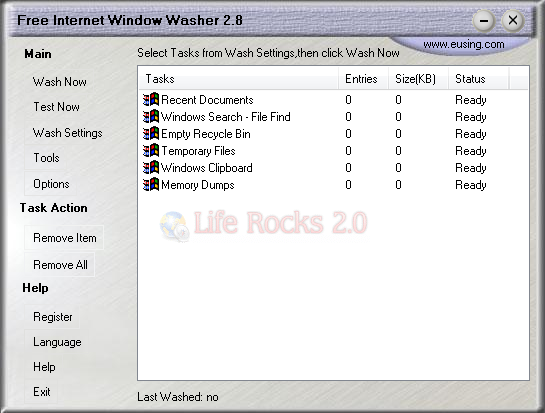
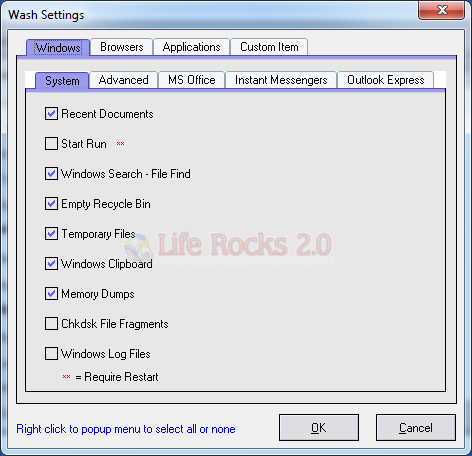
Features;
- Erase Internet Explorer Cache Files
- Erase Internet Explorer Browser History
- Erase Internet Explorer Cookies
- Erase Internet Explorer Typed URLs History
- Erase Internet Explorer Index.dat Files
- Erase Internet Explorer AutoComplete Memory
- Erase Windows Recent Documents History
- Erase Windows Start Menu Run/Find History
- Erase Windows Recycle Bin
- Erase Windows Temporary Files Directory
- Erase Windows open/save history
- Erase Windows MediaPlayer / RealOne Player history
- Erase Microsoft Office history
- Clear Google search history, Google toolbar history
- Clear Yahoo search history, Yahoo toolbar history
- Clear MSN search and toolbar history
- Cookies manager to select which cookies to keep
- Test mode before washing supports
- Support Mozilla Firefox, Netscape, Opera
- Support up to 100 popular applications
- Customize what files and registry entries you want to erase
- Schedule erasing to wash your system at any time
- Boss key to hide all browser windows in one quick keystroke
- Free space on your Hard Drive
- Speed up your computer
Download Internet Windows Washer







