YouTube is going through one of the biggest redesign and this was posted on YouTube’s blog quite some time back. There are quite a few major changes to the design including the “next up” video in the search. Another major improvement is the search results page. Previously, if you search anything, the currently playing video would be interrupted. But with the new search results page, the current playing video is moved to the left side and the search results are displayed at the center section.
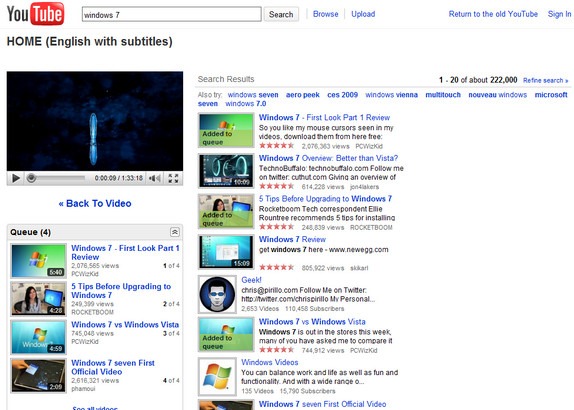
Doing a search when viewing a video will not break playback. Instead, the video gets moved to the left, while it’s still playing, while the search results take the center area. You can pick the videos you’d want to see next and add them to the queue directly. Once you are done, you can go back to the video you were watching without interrupting the process at any point.
The new search page is definitely one of the best new feature added to YouTube. If you want to try out this feature click this link. To revert back to the old video page, use the opt-out link at the top of the new video page.







