If your hard drive performance is not up to the mark or it is not able to copy files, then it is time to have a error check for your hard drives. CheckDrive is a free tool which offers you an easy way to check your hard drives for errors. CheckDrive can detect and fix hard drive errors that might be caused due to system crashes or when switching off your PC without a proper Windows shutdown.
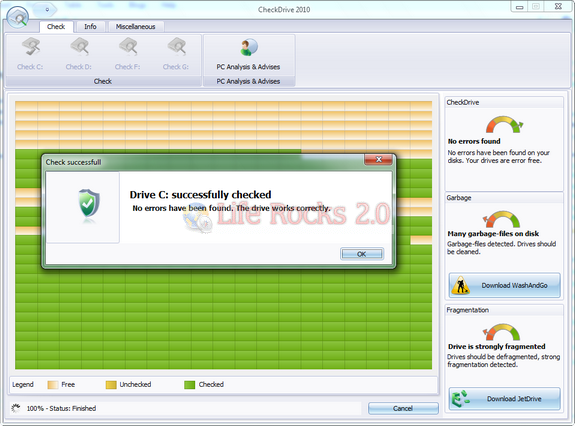
The interface is very simple, it lists out all the drives on your hard disk and then you can select the drive which need the scan. Checkdrive returns any errors or issues found with your drive. This is particularly useful if you had a system crash.
It also detects current fragmentation of your hard drives and shows the amount of garbage on your disks.
CheckDrive is the simplest of tools for Windows XP, Vista and Windows 7 for checking drive errors and it supports 32 and 64-Bit Systems.








Downloaded and installed. It requires an email ID where they send the activation key.
Will come back to give review 😀
useless. doing even less to check your drive than windows built in tools. if you really need to check yor drive/partition under windows, grab a free copy of EASEUS Partition Master.