Office 2010 Beta launched recently has many features and we have covered few of them. Excel 2010 has abilities to manage large amount of data with PowerPivot. PowerPivot for Excel 2010, a free Microsoft tool to enhance your Excel capabilities, provides ground-breaking technology, such as fast manipulation on large data sets (often in millions of rows), streamlined integration of data, and the ability to effortlessly share your analysis through SharePoint 2010.
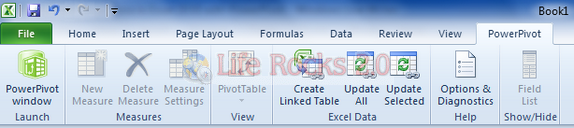
Once installed the tool shows up as an tab in Excel 2010. For getting data from other tools like SQL, Excel sheet, text file or even feed, you can launch the main window of PowerPivot.
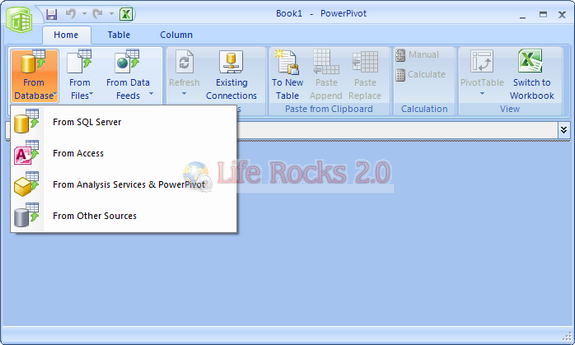
Why use PowerPivot;
- PowerPivot combines native Excel 2010 functionality with its in-memory engine to allow users to interactively explore and perform calculations on large data sets.
- It streamlines the process of integrating data from multiple sources – including corporate databases, spreadsheets, reports, and data feeds.
- You can access PivotTables, slicers, and other familiar analysis features in Excel to create reports.
- PowerPivot enables you to publish your analyses to SharePoint 2010 to make them available to others in the organization.
- It allows other users to enjoy the same slicer and fast-query capabilities when working on your Excel Services reports.
- Applications and reports can be refreshed automatically while also maintaining version control and tracking.
- You can track patterns of resources usage to help ensure that user-generated solutions are continuously available, up-to-date, and guarded with security enhancements.
PowerPivot is a free tool offered for Excel 2010.
Download PowerPivot [ 64 bit version







