Many times when you uninstall an antivirus tool, it might not be removed completely leaving some traces of the tool as antivirus are installed to protect all the files in your PC. AppRemover is a free utility that enables users to remove antivirus and other applications as well as left over files from incomplete uninstalls. You do not have to manually edit the registry to remove these applications. AppRemover provides you with two options, one is to remove an antivirus software installed on your PC and second one is to remove any failed uninstalls on your PC.
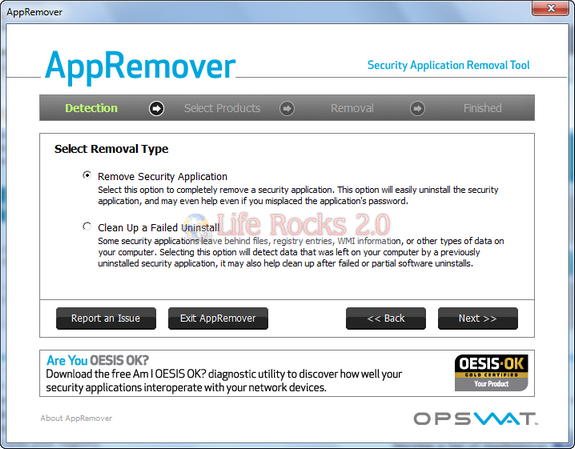
Once you select the option, it scans your PC to find all the installed antivirus tools and you can select the ones you want to remove.
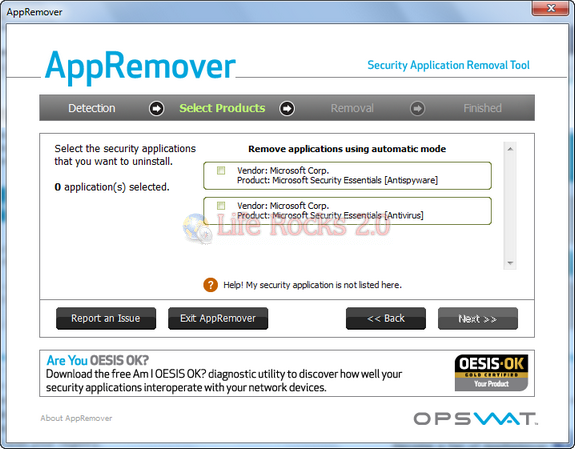
An incomplete uninstall may also occur when a machine crashes during uninstall, leaving the product in an unstable state where it is not functional enough to uninstall, and yet many files and OS objects are left behind. The “Clean up Failed Uninstalls” option to should be used only in failed uninstall scenarios.
AppRemover supports the thorough uninstall of hundreds of antivirus and antispyware applications including the popular ones like Kaspersky, AVG, Avira, ESET, McAfee, F-secure etc.








just use avg antivirus it is free
while installing Kaspersky Internet Security 2010 licenced copy getting message saying remove “MaAfee Security Centre with virus scan 12.1”. I am unable to locate this on my PC. I tried with App Remover also but unable to find above on my PC
Many thanks for the nice blog. It was really beneficial for me. Keep writing such guidelines in the future also. This was truly what I was searching for, i have bookmark it in my own folder