The Office 2010 beta version has more features included when compared to the technical preview released back in July 2009. One of the changes is the availability of themes or color schemes similar to the ones in Office 2007. You can change the color scheme of Office 2010 and the Office suite contains three themes for your customizations- Blue, Silver and Black. Once you change a theme, this theme will be available in all the Office 2010 applications.

To change the theme, click on the file tab from any of the office application and select options in the File tab.

This will open up the options windows and select the General tab in the options and here you can see Color Scheme under User Interface Options.
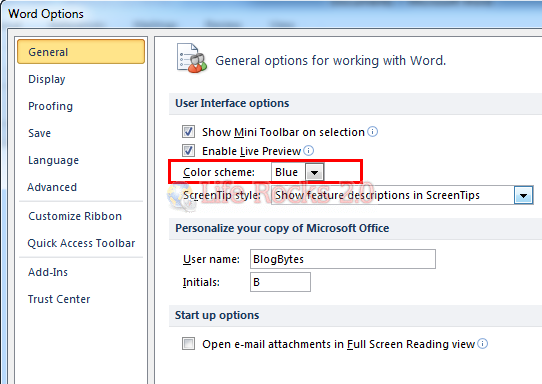
Once you change the color scheme, all the Office 2010 applications will follow the same color scheme. You can change the color scheme from any Office 2010 application.








When I add RSS feed in outlook 2010, the content of the feed I get in is blank.
I am looking for the headliner and the link to read that entire article in the content of my rss feeds, which is how it used to be in outlook 2007.
Too bad they have 3 colors… way to be creative M$. Other than that Outlook 2010 feels good so far.
3 colors, what is this a Mac? Come on MS
Love the look, but who thought three color schemes would satisfy anyone? And they’re all very boring…
I agree, the limited color schemes are lame. They don’t even have the option for white. And black is not black, it’s dark grey. I hope MS creates some add-on so we can chose a wider color span.
I agree – these color schemes are lame and extremely boring. For some of us – they are also hard to read from. I would prefer to have WHITE.
I am so surprised only 3 are available: and none of them are appealing. Also the color configuration of the calendar does not coordinate with these 3 colors well at all. Disappointing to say the least…
Looks like their trying to take a minimalistic approach.
Doesn’t explain the lack of white though…
I am so used to all other windows following the common color theme set by windows itself. MS should allowed a fourth option named “Windows”.
I can’t believe that Office isn’t picking up the colors from the Windows setting. I have all sorts of schemes I use – summer, Halloween, Christmas, … and those boring, yucky, (sub)standard colors DO NOT satisify. In addition – where are the office assistants! I want my kitten back!