If you have an account with Windows Live SkyDrive, you can now map it to your Windows Explorer and use the 25GB free space available from your desktop. SkyDrive Explorer is a free and easy-to-use yet very powerful extension for Windows Explorer. With SkyDrive Explorer you can make any every-day operations with your documents from Windows Live SkyDrive which offers 25GB free space.
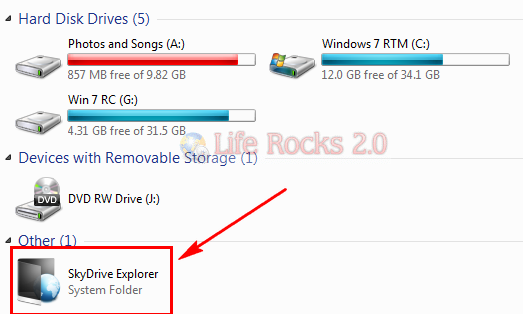
When you open a session, you must enter the Windows Live credential into the logon dialog. Work session is active until the reboot or forced logout from SkyDrive Explorer, which can be made by clicking Logout command in the toolbar.
Features of SkyDrive Explorer;
- View the structure and contents of folders in SkyDrive
- View files information (type, size, creation date in GMT format);
- Create new root folders and subfolders;
- Copy files into the storage;
- Delete files and folders;
- Copy files from the storage to the computer;
- Copy folders and subfolders from the storage to the computer keeping their structure;
- Use Drag & Drop for files operations;
- Rename files and folders;
- Create links to SkyDrive folders on your computer.








Hey, it is really great piece of information. It means one can use Skydrive 25GB like another memory device on computer and share those documents and files to whole world. Thanks Nirmal for sharing it, going to use it just now.
SkyDrive Explorer Home Page : http://skydriveexplorer.com/
…
Hum, I love nirmaltv.com, but this site is one of the very very few that never shows a software’s homepage link, but only the link to download the application. Sir : most responsible users wish to know more about the software’s homepage before downloading its application…
@Transcontinental,
I guess you have got it wrong, all the posts have software home page, please check the posts.
I would recommend Gladinet (http://www.gladinet.com) too. it can map SkyDrive, Google Docs, Google Picasa, Amazon S3, Box.net, FTP/Webdav and more as virtual network drive.
I have been using Gladinet for 6 months now. It is good and it is out of beta.