There might be many occasions when we accidently deleted files and folders from our drives and we have covered few recovery software like DiskDigger, FreeUndelete and Recuva. Win Data Recovery is a free and easy to use tool to recover deleted data from your hard disk. It recovers files emptied from the Recycle Bin, lost due to hard drive crash, formatted or damaged hard drive, virus infection and other unknown reasons. When you start the application, you can either select to recover only deleted files or recover all files from the hard disk.
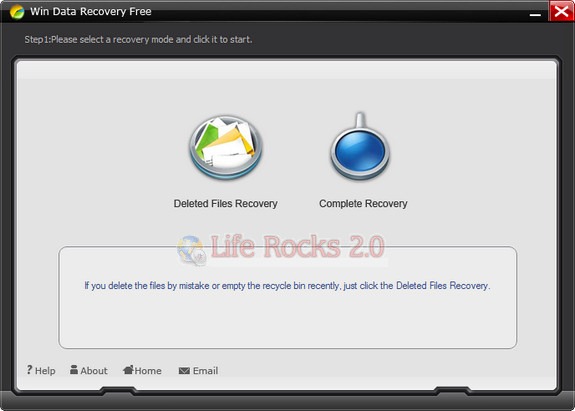
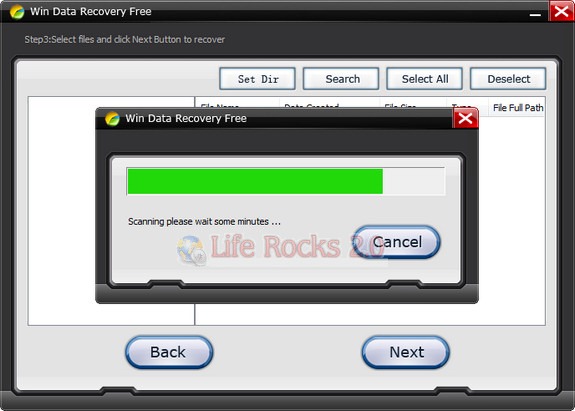
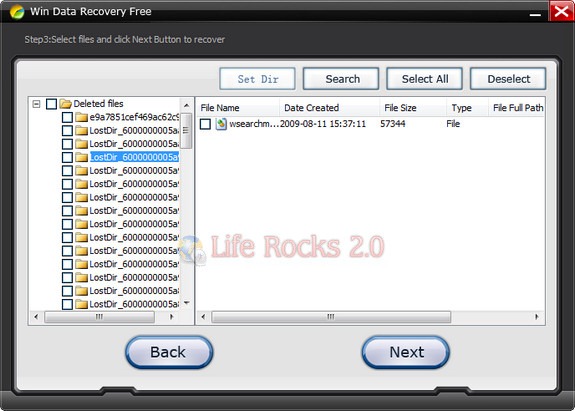
The search and recover was pretty quick when we did a search for recover deleted files. It support recovery of all major file types, including text, exl, pdf, bmp, exe, html, jpg, avi, mp3, etc. As a easy disk data recovery software, you can get deleted and formatted files back.
Features of Win Data Recovery;
- Recovery data from formatted, repartitioned, deleted or corrupted Windows partitions
- Recovers deleted files, even after emptying the Recycle Bin.
- Disk data recovery from crash hard drive.
- Preview files before data recovery
- Save Scan. Automatically save the scan result.
- Read only. It recover data without rewriting to the drive. All operations are safe to the hard drive.








I used Recuva to recover my files….Is it better than Recuva ??
Hey you got a nice blog site. Can you help me also to develop my blog site which i started just 3 weeks back. Hey even I am from Mlore…. looking for a positive response from you.
Please check the source. It’s a scam.
On the homepage (http://www.files-recovery.org/) there are false claims:
– Softpedia, PC World, PCmag editors’ choice… all are incorrect
– The CNET download button is not linked to CNET, but a direct link
We should doubt of this freeware.