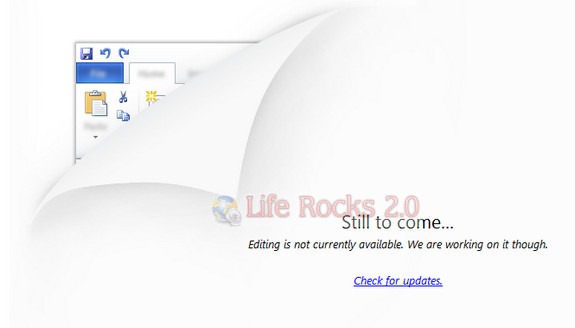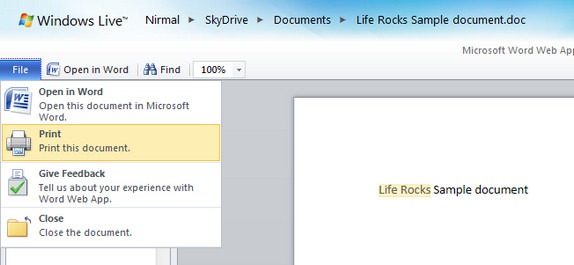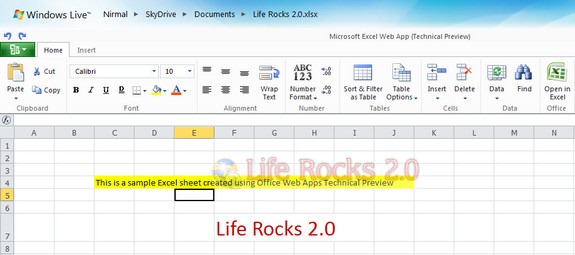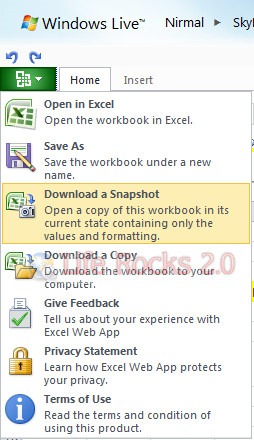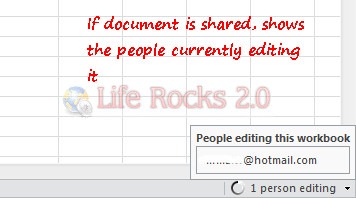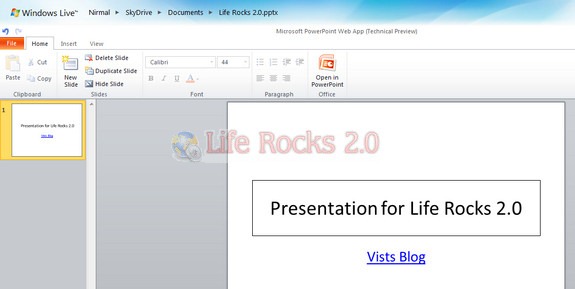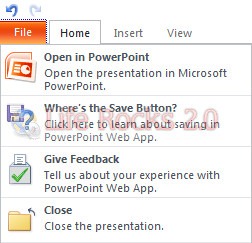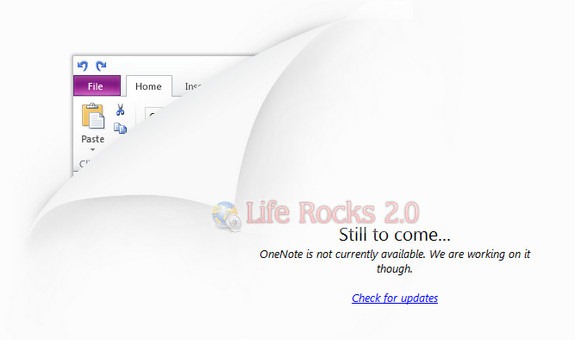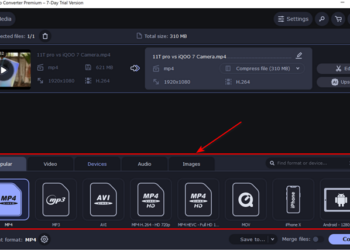Microsoft has announced the availability of Office Web Apps Technical preview to selected users. Office Web Apps is one of the most awaited application after the release of Office 2010 which came with tons of new features and improvements. We got access to the Office Web Apps technical preview and here are some of the screenshots of Office web apps. Currently only Office Web is available only for Excel and PowerPoint. Office Web One note and Word will be coming soon. If you had got an Office 2010 Technical Preview, then follow these steps to get the Technical preview of Web Apps.
1. Office Word:
Although there is no editing feature available for Word, there is a word viewer whcih has the ability to print online documents.
2. Excel:
If document is shared, it shows the people currently editing the particular document in the right hand bottom corner.
3. PowerPoint:
4. One Note:
Overall We liked the new Office Web Apps with Excel getting the maximum editing features and when compared to Google Spreadsheets, it does have some great features. The Web Interface is very similar to Office 2010 desktop edition with tabbed interface and the neatly arranged ribbon. Office Web Apps works well on Chrome, IE 8, Safari and Firefox. Excel has basic functionalities, including text and cell formatting, inserting a Table, and also adding in Excel formulas and functions. PowerPoint does not have a save button as the changes are automatically saved.
Clearly this is not a complete and full fledged version of Office Web Apps, but the final version is definitely going to have some great features.