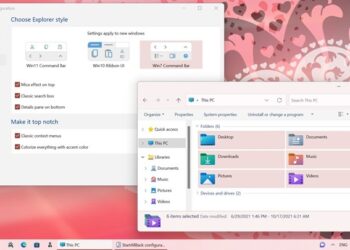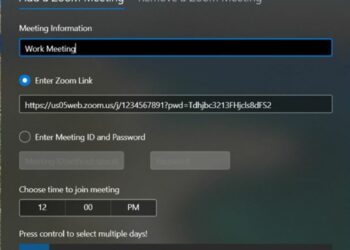Nero, the creators of popular Nero Burning suite, has released the latest version of Nero 4.0 for Linux, which brings powerful burning, copying, and ripping features to Linux users. Nero Linux Express, which is a new application, is designed to meet the diverse needs of Linux users with a range of experience levels. Nero Linux 4 application offers advanced audio and data file support as well as options, tools, and settings for full burning, copying, and ripping of CDs and DVDs.
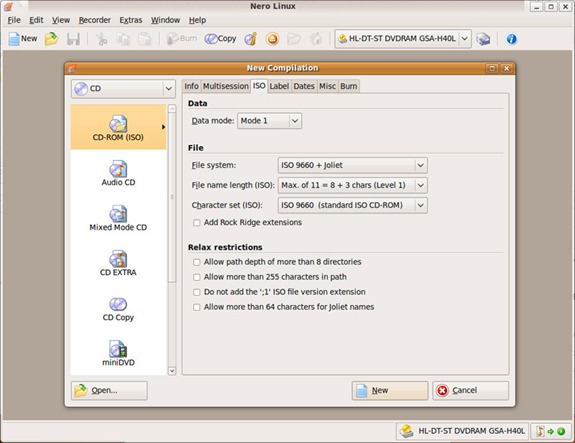
Features of Nero Linux Express;
- Command line client
- Highest-quality and space-saving storage of MP4 audio files through Advanced Audio Coding (AAC)
- ISO 9660 CD/DVD/BD (Joliet support)
- Audio CD (CD-DA)
- CD, DVD, BD
- CD-Text
- CD-Extra support (with advanced settings)
- ISOLINUX Bootable CD/DVD/BD
- Multisession CDs, DVDs, BD Discs
- Layer Jump Recording support
- DVD-Video and miniDVD (from DVD-Video files)
- DVD double layer support
- .nrg/.cue/.iso image import
- Overburning support for CD and DVD
- Ultra-Buffer™ software buffering technology
- Speed tests and simulated burning
- Data verification after burning
- BD defect management (enable/disable) helps to verify sectors for clean burning, and ensures data is burned accurately
Nero claims that Nero Linux 4 is the only application to offer blue laser data burning support, including support for Blu-ray Disc. So if you are using Linux, then you can try out the trial version of Nero Linux 4.
Download Nero 4 for Linux Trial Version