Many times we might lose photos and videos due to accidental deletion or might be due to hard disk crash or formatting. PhotoRec is a free, open source multi-platform application designed to recover lost files including video, documents and archives from Hard Disks and CD ROM. It can also recover lost photos from digital camera memory. PhotoRec ignores the file system and goes after the underlying data, so it will still work even if your media’s file system has been severely damaged or re-formatted.
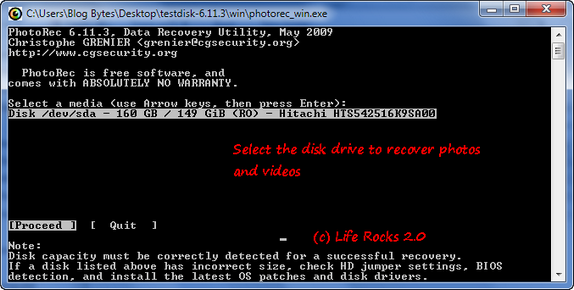
It can recover lost files from FAT, NTFS, EXT2/EXT3 filesystem and HFS+. PhotoRec works with Hard Disks, Cd ROM, memory card (Compact Flash, Memory Stick, SecureDigital/SD, SmartMedia, Microdrive, MMC), USB Memory Drives, DD raw image, EnCase E01 image.
PhotoRec searches for known file headers. If there is no data fragmentation, which is often the case, it can recover the whole file. Photorec recognises numerous file format including ZIP, Office, PDF, HTML, JPEG and various graphics file formats. PhotoRec has been successfully tested with various portable media players including iPod and several popular digital camera brands.
PhotoRec uses read-only access to handle the drive or memory support you are about to recover lost data from. When you accidentally delete any file, videos or pictures, do NOT save any more pictures and videos or files to that memory device or hard disk drive; otherwise you may overwrite your lost data. This means that even using PhotoRec, you must not choose to write the recovered files to the same partition they were stored on.
PhotoRec is a handy utility to recover your lost videos and pictures and it does not require any installation.







