We have reviewed quite a number of automatic shutdown utility for Windows. DShutdown is another free shutdown utility, but it does more than just shutdown of your PC at any scheduled time. This utility allows you to easily shutdown and wake up local or remote PCs, with many specific options. With this utility it is also possible to intercept a shutdown request caused by the user (or by another software) and to execute the shutdown request with selected options in DShutdown. This could be useful if you want to shutdown all the PCs in a LAN connection.
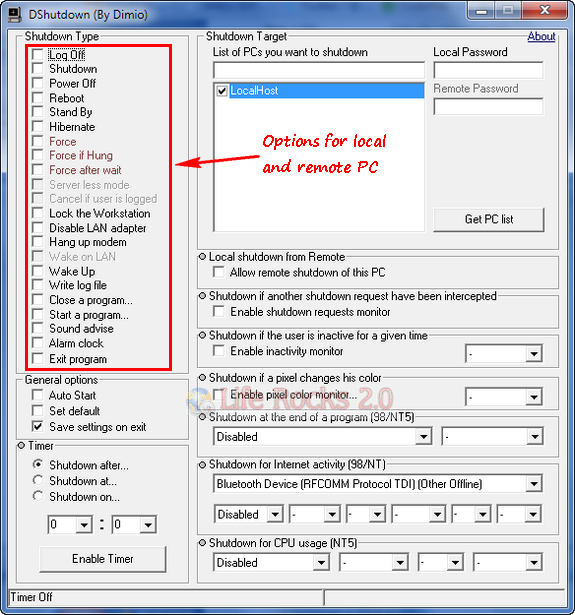
For local shutdown, all it needs is to check “LocalHost” on the IPs list to switch off and your computer will switch off with the selected options. The tool also includes RDShutdown which allows you to customize remote shutdown. You can use the remote shutdown by installing RDShutdown on remote PC.

Remote ShutDown can be protected by a Password in order to prevent Turning Off other people’s computers. DShutdown is a utility that allows the user specific conditions in turning off a computer and/or remote computers in a LAN with Windows 9x/NT/2000/XP/2003/VISTA systems. DShutdown doesn’t force a power-off without logging off and saving settings.








This is a great utility. Unfortunately, it needs to be re-compiled because it can’t get past my virus checker, which erases it upon download.
One more good tool to do shutdown, reboot and wakeup local and remote computers is RSHUT PRO.
RSHUT PRO is a system shutdown utility for Windows (95/98/2000/NT4/Me/XP and 2000/2003 Server) that allows quickly and automatically shutdown and wake up your computer, remote computers in your home LAN domain/workgroup or large corporate network.
Key Features
* Control all the computers in a LAN domain at once.
* Immediatelly or scheduled at specific time.
* Shutdown, restart/reboot, log off, hibernate, suspend or lock down computer(s).
* Basic or advanced scheduler allows different ways to schedule such as daily, weekly, etc.
* Saves time and work for network administrators from performing manually the same actions every day.
* Wake up remote computers with Wake-On-LAN (WOL) technology.
* Autostart feature allows to automatically run in the system without logged on user.
* Allows to use shutdown confirmations or shutdown computers instantly without any prompts.
* Command line mode is available for scripting.
* Remote installation allows to quickly deploy software on networked computers.
It is available for download at – http://www.rshut.com/download
I’m using Network Shutdown Tool in my domain.
You can free download http://abbyte.com