This is a Guest Post by Srikanth. If you are interested in submitting a guest post, please use the contact form to get more details on the same.
Forms are the easiest and best way to collect information from the people and you can manage all the information effectively. There are sites which help you to build forms easily and fun making them in just minutes all that you need to have is browser with an internet connection. Without the help of these sites you need to write lot of HTML code and it takes hours to finish writing code for one form with few fields. But with the help of these online form builders you can create form with many fields just in minutes and insert the code in your web site to get the details that you need.
Here are few sites that offer free form building service and all that you need to do is select the fields that you want to insert in the form and edit the properties of each field according to your preference.
Wufoo is actually internet application that helps you to build online forms easily and effectively according to your preference. All that you need to do is create a free account with the website and start building your form in three steps.
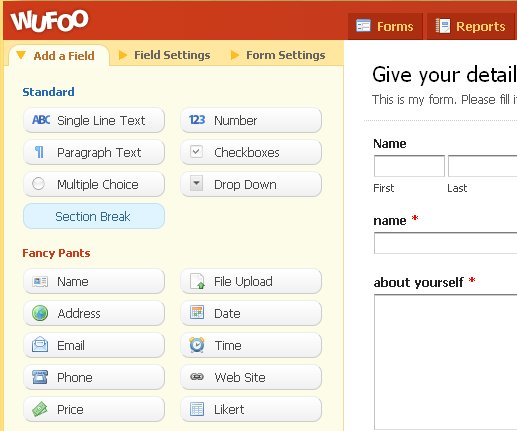
Just click on the new form button to start creating a form. You can select from the standard fields and other fancy fields which are very common in any of the forms. All that you need to do is click on a field that you want to insert in the form. You can see the field is added in the form, now click on the field to customize it according to your preference.
In this fashion you can add any number of fields as you want and save the form in your account. Wufoo offers free and paid services (up to $199/month). In free services you can create up to 3 forms and with the paid services you can add users and can have unlimited forms. Wufoo will also provides report creation system which help you to analyze information in real time and also helps in creating charts and graphs from the data collected.
This is one another easy tool for creating forms online easily and it is completely free to use. You can create an account with the site easily for free and start creating a form. You can select a blank form and add your choose of fields or select a predefined form and customize it according to your need. You can also use the form wizard to customize many fields and to add your URLs into the form easily and it is very simple to create form using this tool.
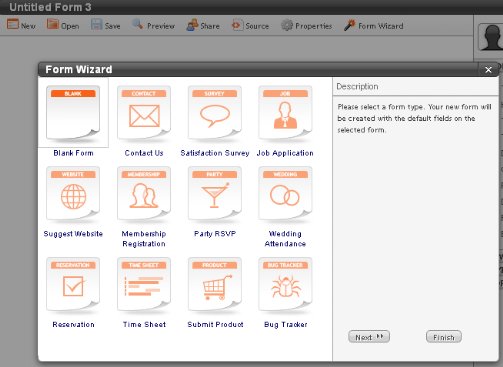
You can also get the source code of the form so that you can insert the code in your web site. Sharing of the form can be done easily using the share option in this site all that you need to do is provide the email address of the person with whom you want to share the form with. You can add any field by just drag and drop method and customize the settings of the filed later.
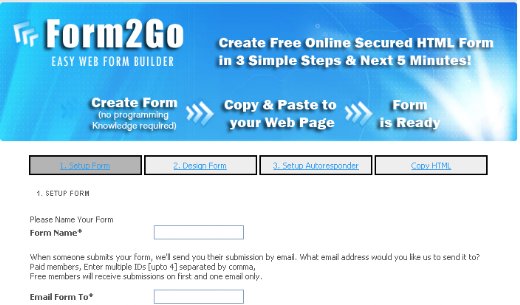
Creating a form with Form2Go is very easy and it can be completed in just 3 steps and you can copy the HTML code to insert into your web page. In the first step you need to give details about yourself and proceed to the next step wherein you can create the form exactly. Click on the add field to add the field you need and customize the field as you add them. If you prefer to set auto responder then you can enter your details here and preceded to the last step where in you can see the preview of the form and copy the HTML code of the form to insert in your web page. Within just minutes your form will be ready to use on your web site. Although you can build only basic forms using this tool but it is useful in many cases and saves your time and effort.
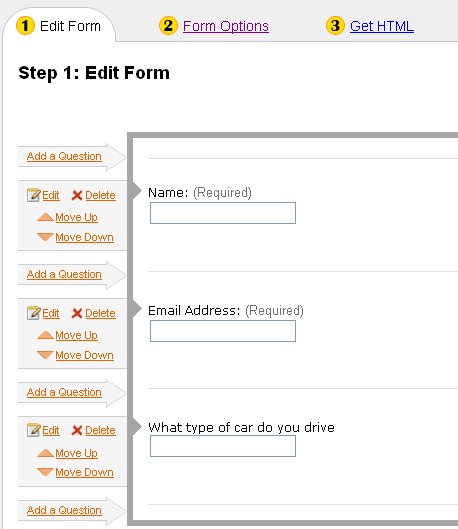
This is one another tool that is used to create simple forms just in minutes and enables you to copy the HTML code of the form created and paste it in your web site easily. All that you need to do is create an account for free with the site and start creating form in just 3 steps. In the first step you can add as many fields as you want and edit there settings according to your choose. In the second step you can edit the form options like the submission by email, etc., and continue to the last step. In step 3 you will be presented with the HTML code of the form that you have created such that you can easily insert the code in your web page to collect information from your users easily.
SurveyMonkey is a popular and very useful tool if you want to make an online survey form easily. You can create a free account with the site and start creating your survey form. You can select the theme and add questions to your survey form easily. To add question click on the add question button and select the type of the question you want and enter the question in the space provided. Then select the type of the answer you want and enter the chooses or answer in the space provided and click on finish button, it is that easy to create a survey form.
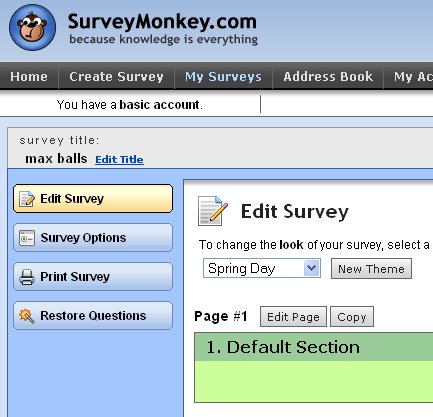
You can also take a direct print out of the form from this site and it also helps you to collect and analyze the results of the survey and help to create graphs and charts based on the information collected. You can save all the forms in your account and use them whenever you need and also you will be given with an address book to save your contacts.
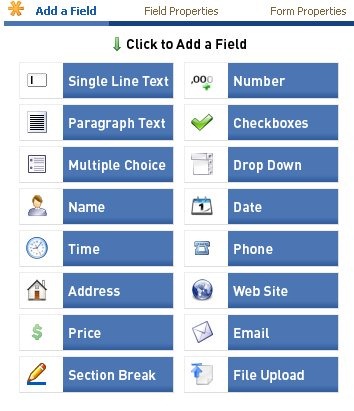
With PHP Form, you can create a form of your choose easily with in just few minutes. You need not to know any coding or programming skills to create form using this tool. All that you have to do is just select the fields that you want to have in the form and edit the settings of each field in the form according to your choose. If is very easy and fun to create form in this site and you can add as many fields as you want. You can also add guidelines to the fields such that the user can understand better about the field.
This is one another online tool to create survey forms and also to get the detailed analysis reports and charts. You can do it all for free by creating a free account with the site and save your online survey forms and also get tips to improve your survey. To create a survey click on the create a survey button after login and follow the onscreen instructions to create a survey successfully.
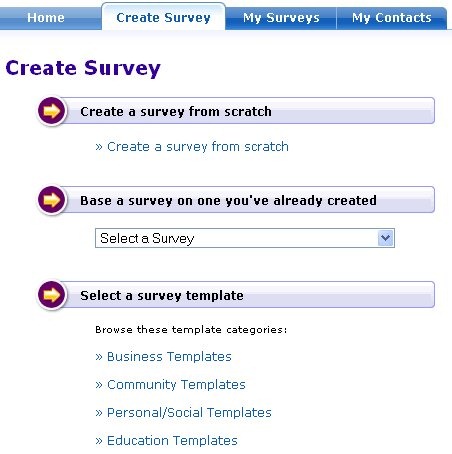
Some of the features of this site are that it provides Tag clouds, post survey results to your blog directly. You can choose a template from hundreds of free survey templates and it will also provide statistical analysis report of the survey. You can also create polls and surveys using this tool and by upgrading to the proaccount you can download the survey reports and charts in PDF, Excel and email them easily and also have many other advantages.
ZOHO is a popular web site offering many services right from office tools to online form builder. In this site you can build online forms to include in your web site and also build survey forms. You can select a type of form that you want to build from the templates and customize it according to your use. The form builder will let you build a new form by drag and drop the fields that you want. You can also set email notifications such that you will get an email whenever a new record is filled or any modification done to the existing filed. You can get the HTML code of the form such that you can embed the code into your web site by copy and paste such that you can place the form in as many pages as you want.
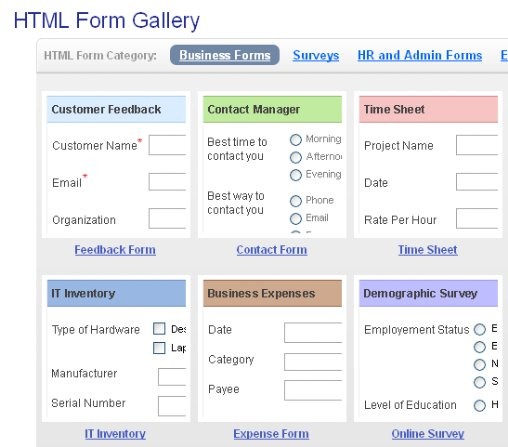
The online survey forms can be created easily and like the other sites, it also helps you to give data analysis and report of the information collected in your survey. The data validation service enables that all the data that is entered in the form like the email address, website, phone number, etc., are correct format.

In this site you can easily build a form just in minutes without the need of creating an account. All that you need to do is just enter the name of the form and continue adding fields to the form and edit the settings of the fields according to your choose. You can get the HTML code of the form at anytime just click on the show HTML link and copy the code and paste it in your web site easily. This is a very simple and easy tool to create an HTML web form in minutes without any programming skills.
This is one another online form building tool that enables you to create a web HTML form in just minutes. All that you have to do is create a free account with the site and proceed for creating a form. To add fields in the form you have to drag and drop the fields in the space and edit the settings according to your choose. This site provides secure SSL forms and backup your forms for extra safety. You can also create multiple page forms in this site such that you can add as many fields as you like in the form. If you have created a survey form then it will give detailed analysis report of the data collected and allows you to download data easily and send you daily email reports.
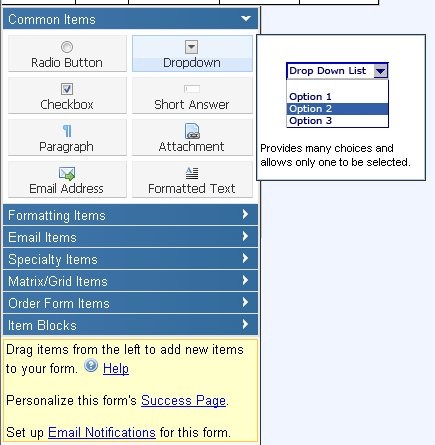
You can also give the option of uploading or attaching files to the form for example in a job application form users can attach a copy of CV in the form. It will also provide SPAM protection such that spy bots and other spam data is not collected and also has password protection.
Guest blogger Srikanth writes on Tech Inspiration blog about tips, gadgets, and technology.








Interceptum is a web-based market research platform. Through the use of online surveys and web site visitor interception features, your organization can obtain mission critical information from your web site visitors or from clients you invite to complete online surveys.
You should also try out Formester. It would be a worthy contender to your list.