OCR Terminal is an online OCR (Optical character recognition) service that allows you to convert PDF to Word, JPEG to Word and scanned images into editable documents. With OCR Terminal, you can convert TIFF, JPEG, PNG, PDF files into searchable or editable text format like Doc, TXT etc. OCR Terminal preserves the formatting and page layout so that tables, images, captions and headers are accurately replicated in the processed files.
![]()
You can create a free account with OCR Terminal, once created, all you need is to upload the scanned image and OCR Terminal will convert the document and you can download it for editing.
You can upload a files of maximum size of 10MB.
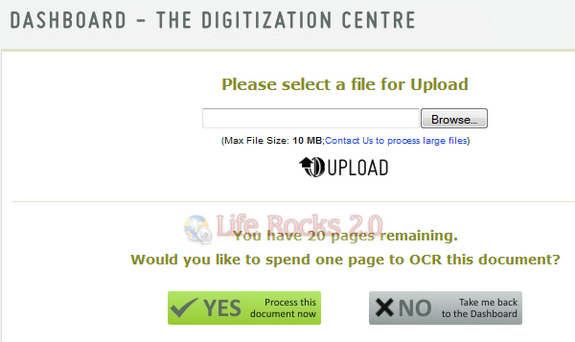
Each free user is give 20 pages per month for converting. In case you have exhausted the free credit, you can purchase credits directly from the dashboard.
Some key benefits of using OCR Terminal;
- Search through a long document easily
- Eliminate the task of retyping the entire document by giving you the digitized copy
- OCR Terminal is the one-stop service that supports JPEG, GIF, BMP, multi-page TIFF and PDF formats and converts them to DOC, TXT, RTF and searchable PDF formats according to your requirement
- Does not require the installation of any software and delivers results within minutes
- Accessible anywhere – completely online OCR service – all you need is an internet connection
Apart from this, there is also a desktop application for conversion of scanned documents to editable form. The desktop application allows you to drag and drop files and select the format for conversion.
You can check out the pricing plans after the free account credit is over.







