Blue Screen of Death (BSOD) is a error screen in Windows, after encountering a critical system error which can cause the system to shut down to prevent damage. You can get details on what caused BSOD on Windows using the free utility BlueScreenView. BlueScreenView scans all your minidump files created during ‘blue screen of death’ crashes, and it displays the information about all crashes in one table. This can be used to analyze the crash cause and prevent future crashes.
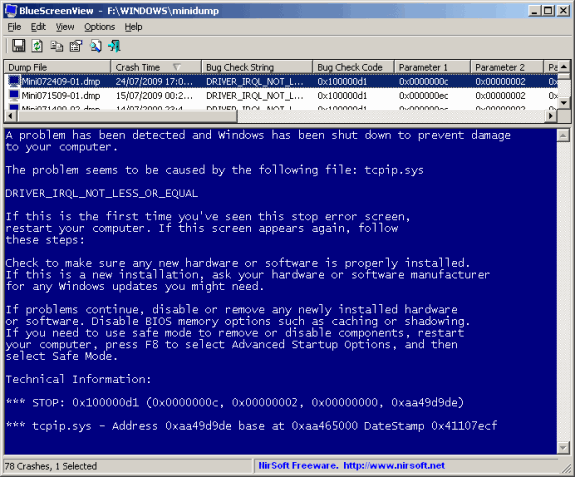
Img Credit: Nirsoft
For each crash, BlueScreenView displays the minidump filename, the date/time of the crash, the basic crash information displayed in the blue screen (Bug Check Code and 4 parameters), and the details of the driver or module that possibly caused the crash (filename, product name, file description, and file version).
Features of BlueScreenView;
- Automatically scans your current minidump folder and displays the list of all crash dumps, including crash dump date/time and crash details.
- Allows you to view a blue screen which is very similar to the one that Windows displayed during the crash.
- BlueScreenView enumerates the memory addresses inside the stack of the crash, and find all drivers/modules that might be involved in the crash.
- BlueScreenView also allows you to work with another instance of Windows, simply by choosing the right minidump folder (In Advanced Options).
- BlueScreenView automatically locate the drivers appeared in the crash dump, and extract their version resource information, including product name, file version, company, and file description.
This tool does not require any installation and you can directly execute the exe file. You can also customize the screen details by displaying or hiding any particular columns in the application using advanced features.
Note: This application might not show any details if you have cleared the system error reports from minidump folder, alternatively if you have stored it in any other location, you can also provide the path to that folder. We were unable to get a screenshot from Windows 7 as we have not encountered a BSOD.








To get rid of the blue screen of death, you have to update your drivers or install a registry cleaner.
Hope this helps
http://bluescreenerror.og