We have covered a free application Hulu Video Downloader which will help you to download video from the popular site Hulu, to your desktop. Hulu Grabber is another free tool that downloads Hulu clips, shows, videos to your desktop. All you need to do is to enter the Hulu video or clips URL on to the application and it downloads the video to the folder you have specified.
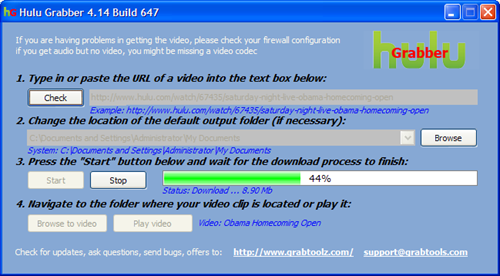
You can get the URL of the video by navigating to Hulu website in your browser. There is also a status bar which shows the downloading status and also the video size.








Doesn’t work, just like all the other software out there, because Hulu is using the new Flash 10, with authenticated streams.
Will this work in India?
@Binny,
I guess it might not work in India as Hulu is very much strict with IPs
It does work!!!
I tried to use hulugrabber to download videos from hulu, and the first try didn’t work. After I restarted the program with the url still present in the url box (for lack of a better term) i hit download again and sure enough it is downloading.
U should try tunebite, it records movies and tv shows from hulu and other sites like thi one and saves them into the formats u need in order to be played with any player. Very practical and useful.
every time I try to download this thing, I get sent to Downloadtoolz.com, and it is not listed there. Where can I find this software? I’m desperate. I would watch the shows on HULU itself, but my laptop must be too old to handle the situation. after 10 min, the video is jerky and does not match the sound.
If I could download and THEN play, I might be in a better position.
Sadly, Grabtoolz has shuttered its doors, as it has been served with a cease and desist from Adobe for DMCA violations…
Hi,
This Site is very useful for me. I am a Laptop dealer and always looking to for New Laptop deals in USA. I would like to introduce another good Laptop blog, Check it now.
http://LaptopGrabber.com
Amy
GetFLV (http://www.getflv.net/Hulu-downloader/download-Hulu-video-free.htm )
can download hulu videos very well. We check it today (2010-3-9).
GetFLV (http://www.getflv.net/Hulu-downloader/download-Hulu-video-free.htm )
really can download hulu videos!! . We check it today (2010-3-22).